🔥 From Arduino to Mars: Why You Should Be Using TinyGo for Embedded Web Development
🔥 From Arduino to Mars: Why You Should Be Using TinyGo for Embedded Web Development
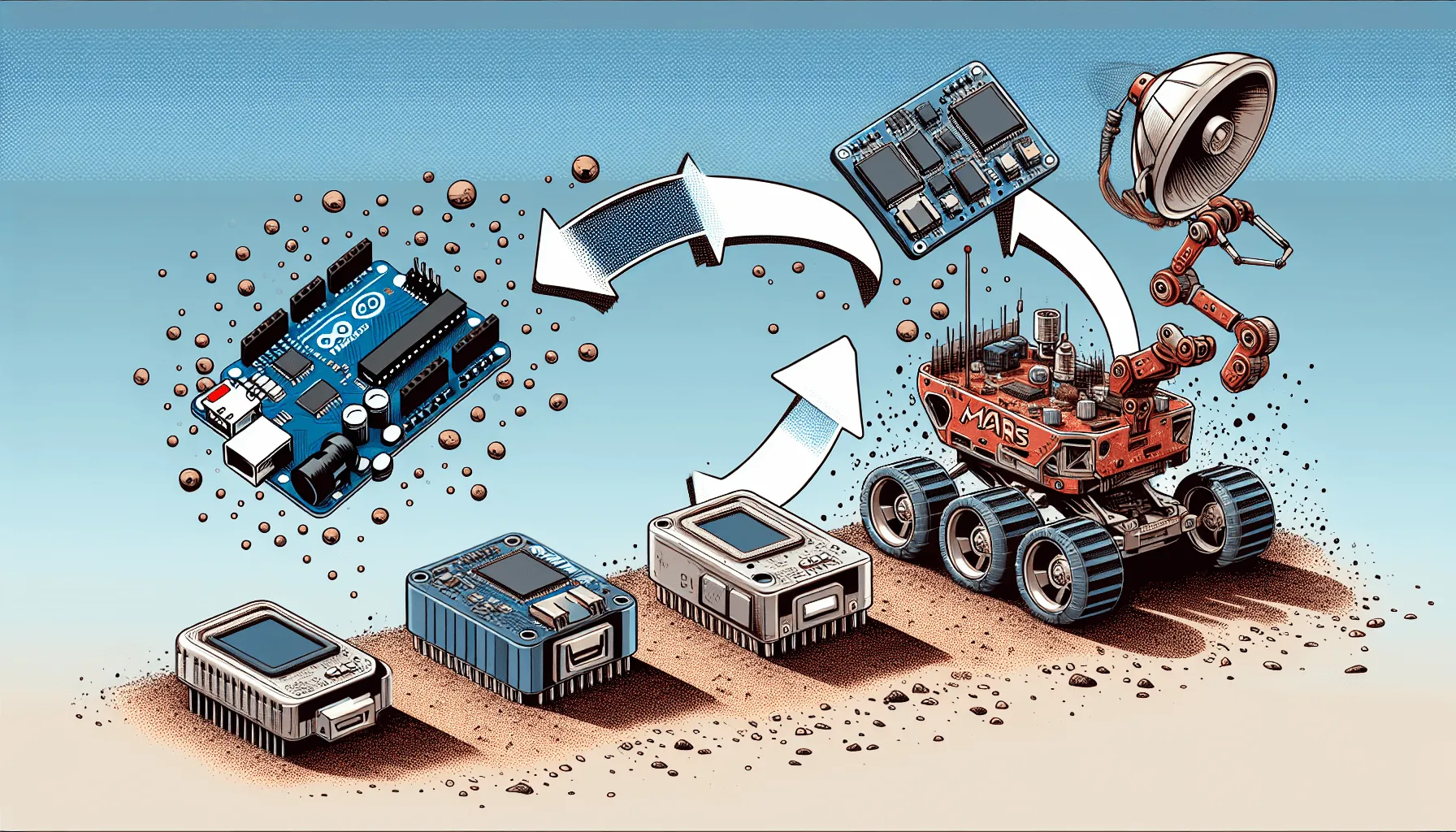
🔥 From Arduino to Mars: Why You Should Be Using TinyGo for Embedded Web Development
If you’ve ever attempted to build something that lives at the intersection of embedded systems and the modern web — say, a microcontroller that serves a WASM-powered control dashboard over HTTP — you’ve probably run into some harsh realities:
- C is painful.
- Rust is powerful, but finding embedded libraries that just work is a chore.
- JavaScript, while king of the browser, isn’t welcome on your $2 MCU.
Is there a better way? What if you could use Go, a modern compiled systems language with safe memory handling and a thriving toolset, to build for microcontrollers AND compile to WebAssembly (WASM)?
Let me introduce you to TinyGo — the smallest, fiercest, and most fun way to build projects that live somewhere between the clouds and your breadboard.
🚀 What is TinyGo?
TinyGo is a Go compiler for small places — literally. It allows you to run Go programs on microcontrollers like the Arduino Nano 33, Raspberry Pi Pico, or even run WASM blobs in no_std environments.
Key features:
- ✨ Drop-in Go syntax (not all of it, but enough)
- 📦 Cross-compilation to many MCUs (AVR, ARM Cortex-M0+, RISCV)
- 🕸 Compiles to WASM — and the output is small (we’re talking kilobytes)
- 🔥 Integrates with Visual Studio Code and common Go tooling
🧪 The Experiment: Live Dashboard + Sensor on the Same Microcontroller
Let me show you a crazy-cool idea: what if a single microcontroller could both read sensor data and serve a WASM web UI to visualize it in real time?
Imagine a soil moisture sensor that hosts its own dashboard. No Raspberry Pi. No external web server. Just one board.
We'll build:
A TinyGo app that:
- Reads values from a DHT11 sensor (humidity + temperature)
- Hosts a tiny HTTP server when connected via USB serial or WiFi (ESP32 anyone?)
- Serves a WASM + HTML dashboard built from the same Go source
A frontend dashboard written using syscall/js in Go and compiled to WASM
📦 Setting Up TinyGo
brew tap tinygo-org/tools brew install tinygo # OR install via Go: go install github.com/tinygo-org/tinygo@latest
To target a device:
tinygo flash -target=arduino-nano33 path/to/main.go
To target WASM:
tinygo build -o static/main.wasm -target=wasm ./wasm-ui
🔌 Reading the Sensor (main.go)
package main
import (
"machine"
"time"
"fmt"
)
func main() {
sensor := machine.D2 // digital pin 2
sensor.Configure(machine.PinConfig{Mode: machine.PinInput})
for {
reading := sensor.Get() // fake reading; insert actual DHT11 logic here
fmt.Printf("Sensor reading: %t\n", reading)
time.Sleep(time.Second * 2)
}
}
We’re keeping it simple, but you can connect I2C or SPI sensors and use libraries like tinygo-org/drivers.
🌐 Serving the WASM UI from the MCU
Using a minimal HTTP server (WiFi or serial-over-USB):
import (
"net/http"
"embed"
)
//go:embed static/*
var static embed.FS
func main() {
http.Handle("/", http.FileServer(http.FS(static)))
http.ListenAndServe(":8080", nil)
}
Note: This is pseudo-code. Not all boards support Go's net/http. For truly tiny devices, you’d embed the HTTP binary with a lightweight TCP server or make the browser request data over serial.
🖥 Building the WASM Dashboard
Structure:
wasm-ui/ ├── main.go └── index.html
main.go (WASM)
package main
import (
"syscall/js"
)
func renderData(this js.Value, args []js.Value) interface{} {
document := js.Global().Get("document")
div := document.Call("getElementById", "sensor")
div.Set("innerText", "Temperature: 24°C\nHumidity: 60%")
return nil
}
func main() {
js.Global().Set("renderData", js.FuncOf(renderData))
// Call once on load
renderData(js.Null(), nil)
// Keep it alive
select {}
}
index.html
<!DOCTYPE html>
<html>
<head>
<meta charset="utf-8">
<script src="wasm_exec.js"></script>
</head>
<body>
<h1>📈 Sensor Dashboard</h1>
<div id="sensor"></div>
<script>
const go = new Go();
WebAssembly.instantiateStreaming(fetch("main.wasm"), go.importObject).then((result) => {
go.run(result.instance);
window.renderData();
});
</script>
</body>
</html>
🧠 Why This Is A Game Changer
- Traditionally, embedded devices are data slaves — sending sensor data elsewhere for visualization.
- But with TinyGo + WASM, your device owns the whole stack.
- This pattern is incredibly useful for remote sensors, pop-up local networks, event-driven instruments, and hackathon hardware!
🧱 Real World Uses
- 🏕 Off-grid weather stations that host their own progressive web apps
- 🏫 Classroom science kits that broadcast dashboards over local WiFi
- 👨🚀 Remote devices serving diagnostics in space or on edge networks
- 💡 Smart IoT devices with no back-end reliance
🚧 Gotchas & Caveats
- TinyGo still doesn’t support Go 1.22 fully — check compatibility
- Performance is great on fast boards, shaky on tiny AVR 8-bit ones
- syscall/js is verbose, but Go’s generics and structs don’t yet work fully in WASM mode
🔮 Conclusion
TinyGo is a secret weapon for developers who dream of merging hardware and the web with one elegant system. Programming microcontrollers used to require learning archaic C, vendor-specific SDKs, and crossing your fingers on every flash.
But now? You get modern tooling, great readability, and the power of Go in the smallest places — or even straight into your browser.
So try it. Grab a $4 board, install TinyGo, and go build your next project that lives between copper and cloud ☁️⚡.
📚 Resources
- Official: https://tinygo.org
- Sensor drivers: https://github.com/tinygo-org/drivers
- Great starter repo: https://github.com/aykevl/tinygo-wasm-experiments
🛠️ If you're looking to prototype hardware + web apps fast and smart — we offer just the kind of embedded fullstack help you need.