🚀 Goodbye Backend? Build Full-Powered Web Apps with Only Supabase + React!
🚀 Goodbye Backend? Build Full-Powered Web Apps with Only Supabase + React!
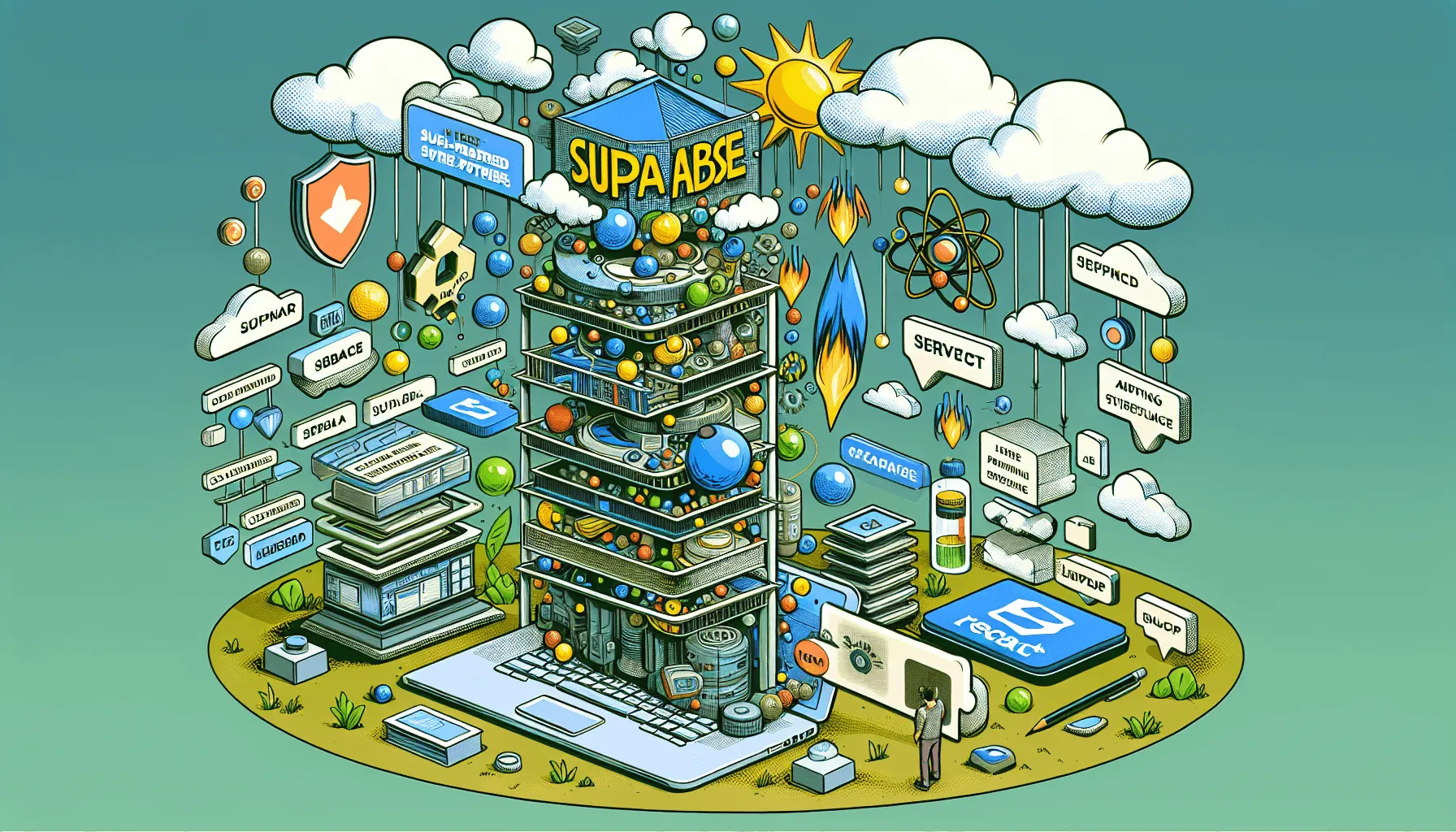
🚀 Goodbye Backend? Build Full-Powered Web Apps with Only Supabase + React!
Imagine deploying a fully functional SaaS MVP without touching a single backend line of code or managing a database manually.
Sounds like clickbait? It kinda is.
But welcome to the world of Supabase + React – where you can skip the traditional backend and still build robust, secure, and scalable web apps.
In this deep dive, we’re going to:
- Explore how Supabase flips traditional backend paradigms
- Build a live user-authenticated React app using Supabase with zero custom servers
- Discuss the pros/cons of going backend-less
👨💻 By the end, you’ll have the confidence (and reusable patterns) to ditch your Node backend for many use cases.
🤯 What is Supabase Really?
Think of it as open-source Firebase, but better:
- PostgreSQL database (not NoSQL — the real deal)
- Realtime listeners, row-level security
- Instant GraphQL & REST APIs
- Built-in Auth, Storage, Edge Functions
That’s basically an entire backend dev team replaced overnight.
Supabase is to Firebase as Next.js is to create-react-app — the grown-up version.
Let's stop reading and start coding.
🛠 Project: Build a User-Personalized Notes App (No Backend Required)
We will build a basic Markdown Notes app where:
- Users can sign in/out securely
- Notes are user-specific
- All data lives in Supabase, live synced with React
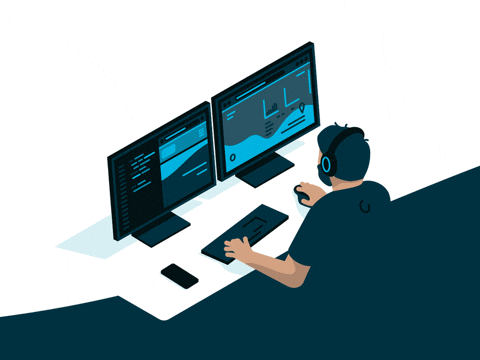
Let’s roll.
🧙♂️ Step 1: Set Up Supabase Project
Go to Supabase.io and create a project.
Create a new table
noteswith the schema:id(UUID, primary key, defaultuuid_generate_v4())user_id(UUID)title(text)content(text)created_at(timestamp)
Enable Row Level Security and add this RLS policy:
-- Only allow logged in users to insert/select/update/delete their own notes create policy "Users can manage their own notes" on notes for all using (auth.uid() = user_id);
Done.
💻 Step 2: Initialize React App
npx create-react-app supanotes --template typescript cd supanotes npm install @supabase/supabase-js
Set up your Supabase client:
// src/supabase.ts
import { createClient } from '@supabase/supabase-js';
const supabaseUrl = 'https://your-project.supabase.co';
const supabaseAnonKey = 'your-anon-public-key';
export const supabase = createClient(supabaseUrl, supabaseAnonKey);
🔥 Hot Tip: Never expose service key on frontend. Use anon key only.
👤 Step 3: Implement Auth
// components/Auth.tsx
import { useState } from 'react';
import { supabase } from '../supabase';
export default function Auth() {
const [email, setEmail] = useState('');
const [password, setPassword] = useState('');
const handleLogin = async () => {
const { error } = await supabase.auth.signInWithPassword({ email, password });
if (error) alert(error.message);
};
const handleSignup = async () => {
const { error } = await supabase.auth.signUp({ email, password });
if (error) alert(error.message);
};
return (
<div>
<input value={email} onChange={(e) => setEmail(e.target.value)} placeholder="email" />
<input value={password} onChange={(e) => setPassword(e.target.value)} type="password" placeholder="password" />
<button onClick={handleLogin}>Login</button>
<button onClick={handleSignup}>Signup</button>
</div>
);
}
We’ll use Supabase auth session to conditionally render either the auth form or the notes app.
📓 Step 4: Notes CRUD with Realtime Support
// components/Notes.tsx
import { useEffect, useState } from 'react';
import { supabase } from '../supabase';
interface Note {
id: string;
title: string;
content: string;
}
export default function Notes() {
const [notes, setNotes] = useState<Note[]>([]);
const [title, setTitle] = useState('');
const [content, setContent] = useState('');
useEffect(() => {
fetchNotes();
const sub = supabase
.channel('notes-realtime')
.on('postgres_changes', { event: '*', schema: 'public', table: 'notes' }, fetchNotes)
.subscribe();
return () => { supabase.removeChannel(sub) }
}, []);
async function fetchNotes() {
const user = (await supabase.auth.getUser()).data.user;
const { data, error } = await supabase.from('notes').select('*').eq('user_id', user?.id);
if (data) setNotes(data);
}
async function createNote() {
const user = (await supabase.auth.getUser()).data.user;
await supabase.from('notes').insert({ title, content, user_id: user?.id });
setTitle('');
setContent('');
}
return (
<div>
<h2>Your Notes</h2>
<input value={title} onChange={e => setTitle(e.target.value)} placeholder="Title" />
<textarea value={content} onChange={e => setContent(e.target.value)} placeholder="Content" />
<button onClick={createNote}>Create</button>
<ul>
{notes.map(n => (<li key={n.id}><strong>{n.title}</strong>: {n.content}</li>))}
</ul>
</div>
);
}
🧠 Thinking Like a Backend-less Developer
With Supabase, your app state = your DB. Think live sync.
This makes for:
- Fewer bugs
- Less context switching
- Rapid iteration, especially for MVPs
But also:
⚠️ You lose some control (advanced business logic or async jobs may struggle)
Supabase Edge Functions help with this—allowing you to run serverless JS when needed.
🧪 Testing RLS (a life-saver)
Let’s try a little test:
- User A logs in and creates notes
- User B logs in — they see nothing
If they try to edit user A’s notes? Supabase returns a 401. No custom backend needed! 🔒
Row Level Security FTW.
📦 Deploying It All
- Frontend: Vercel, Netlify, or Firebase Hosting
- Backend: Nothing. It’s all Supabase baby
Supabase even has a CLI and migrations tool if you grow into more complex schema management.
🎯 Conclusion: Should You Go Backend-less?
There’s a place for this paradigm:
✅ Indie hackers
✅ SaaS MVPs
✅ Admin dashboards
✅ Internal tools
❌ Large-scale enterprise apps (yet)
❌ Apps requiring ultra-low-latency edge logic
Ultimately, Supabase + React is a game-changer for solo devs or lean teams. It brings real power with minimal overhead.
✨ Bonus: Add Markdown Support
Install react-markdown and render it nice & cozy 💅
npm install react-markdown
import ReactMarkdown from 'react-markdown';
...
<ReactMarkdown>{note.content}</ReactMarkdown>
Boom, you’ve got a Notion-lite app, no backend.
🔗 Resources
🤘 Happy hacking — and consider how many projects you could ship this week if you didn’t babysit a Node backend!
💡 If you need help turning this into a production-ready MVP fast – we offer such services.