🔥 The Secret Edge of TinyGo: Run Go Code on a $2 Microcontroller and Blow Your Mind
🔥 The Secret Edge of TinyGo: Run Go Code on a $2 Microcontroller and Blow Your Mind
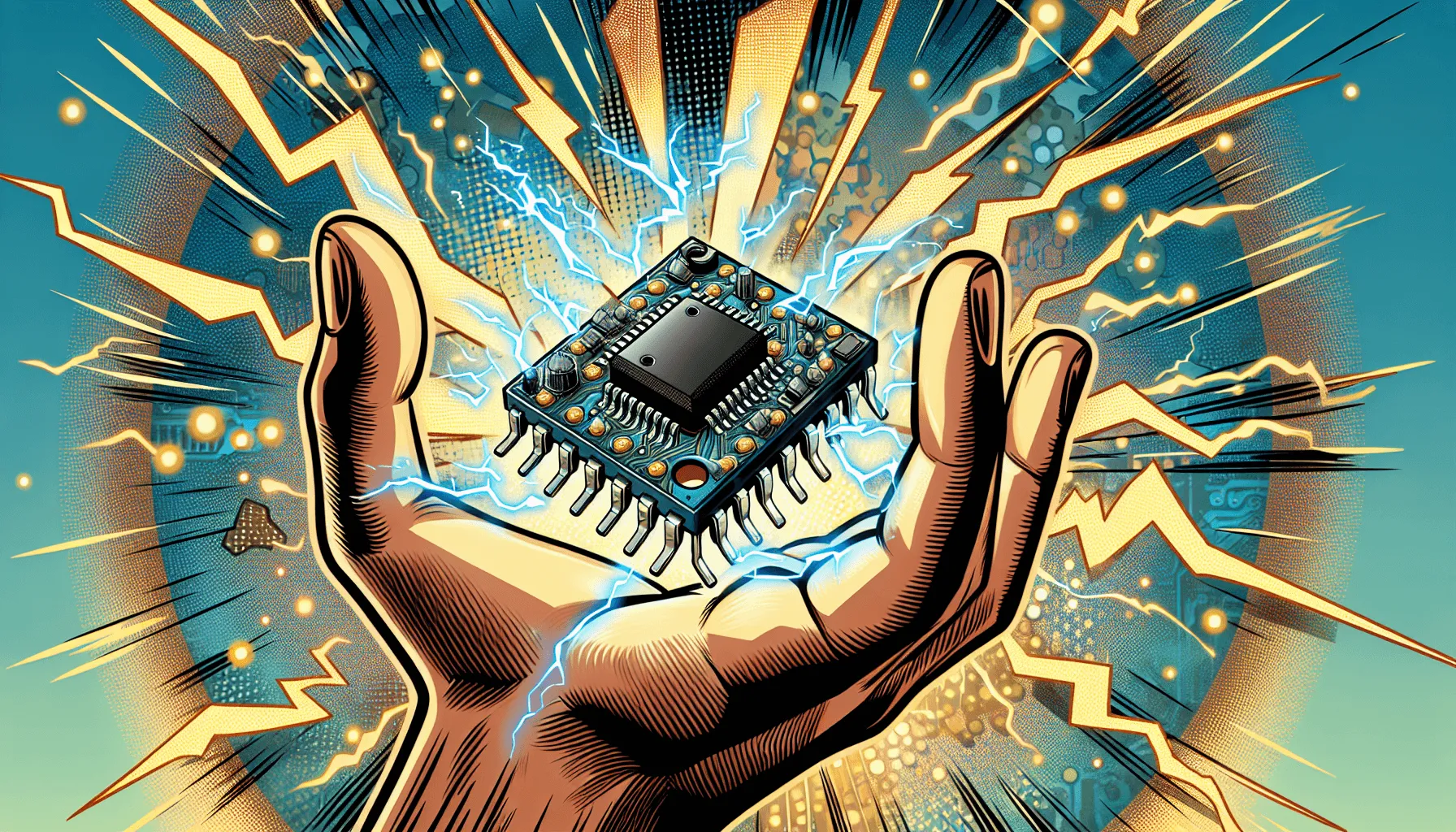
🔥 The Secret Edge of TinyGo: Run Go Code on a $2 Microcontroller and Blow Your Mind
Introduction: Go Where No Gopher Has Gone Before
Go (Golang) has revolutionized backend development with its blazing speed, simplicity, and concurrency model. But what if you could run Go code—yes, honest-to-god Go—on a microcontroller that costs less than a cup of coffee? Enter TinyGo: a game-changing compiler that brings the power of Go to the world of embedded devices and WebAssembly.
In this post, we’ll walk through running TinyGo on a $2 RP2040 board (like Raspberry Pi Pico), discuss real-world use cases, and show how it obliterates some traditional embedded programming pain points.
Ready to see Go run WITHIN 256KB of RAM and redefine embedded programming?
Why TinyGo?
TinyGo is a Go compiler built on top of LLVM. It enables running Go programs on:
- Microcontrollers with tight resource constraints (as little as 256KB RAM)
- WebAssembly for high-performance frontend code
🔥 Killer Features
- Strong type system of Go, perfect for embedded safety
- Goroutines (simplified subset in embedded)
- LLVM backend for highly optimized binaries
- Seamless interfaces with sensors, GPIOs, and I2C/SPI devices
Typical C/C++ embedded applications involve messy build chains and arcane platform configurations. TinyGo brings structure and sanity back.
Testing the Waters — Getting Started with RP2040 and TinyGo 🔧
🔌 Step 1: Setup TinyGo
brew tap tinygo-org/tools brew install tinygo # Or use prebuilt binaries on Linux/Windows from https://tinygo.org/getting-started/
Ensure your Go version and TinyGo are installed:
go version # e.g., go1.21 tinygo version # e.g., tinygo version 0.30.0 ...
🔧 Step 2: Blink an LED (Hello World for Hardware)
Let’s create a simple blinking LED example for Raspberry Pi Pico RP2040:
// main.go
package main
import (
"machine"
"time"
)
func main() {
led := machine.LED
led.Configure(machine.PinConfig{Mode: machine.PinOutput})
for {
led.High()
time.Sleep(time.Millisecond * 500)
led.Low()
time.Sleep(time.Millisecond * 500)
}
}
Compile and flash:
tinygo flash -target=pico main.go
This will compile your Go code down to a binary that’s burned onto the RP2040 board. Within seconds, your LED is blinking—embedded Go is alive!
🧠 What Just Happened?
TinyGo converted our Go code to a small, stripped-down binary using LLVM.
- No garbage collector
- Optimized tiny runtimes
- Goroutines are optional (limited stack context)
Real Use Case: Read a Temperature Sensor 🌡️
Let’s connect a common I2C temperature sensor like the BMP280 and read live values.
go get tinygo.org/x/drivers/bmp180
// main.go
package main
import (
"machine"
"time"
"tinygo.org/x/drivers/bmp180"
"fmt"
)
func main() {
i2c := machine.I2C0
i2c.Configure(machine.I2CConfig{})
sensor := bmp180.New(i2c)
sensor.Configure()
for {
temp, _ := sensor.ReadTemperature()
pressure, _ := sensor.ReadPressure()
fmt.Printf("Temp: %.2f°C, Pressure: %.2f hPa\n", temp, pressure/100.0)
time.Sleep(time.Second * 2)
}
}
📝 Note: You may need to connect I2C pins to SDA/SCL of BMP280 (check TinyGo’s board pinouts).
Why Use Go in Embedded Work?
✅ Strong Typing & Safety
Working with unsafe C pointers is like walking on a minefield. Go’s type system makes embedded dev safer.
✅ Simpler Concurrency (Even on Embedded!)
TinyGo supports goroutines (with caveats), which means concurrency can be handled more gracefully than typical FreeRTOS tasks in C.
✅ WebAssembly Hybrid Use
Want to ship kind-of-universal logic for both Microcontrollers and WebAssembly pipelines? TinyGo supports both.
Limitations & Gotchas ⚠️
- Not full Go standard library support
- No full-blown goroutines on MCUs (minimal stacks supported)
- Some peripherals are still a WIP (check GitHub drivers repo)
- Debugging isn't as easy as Go on desktop
But honestly, the benefits outweigh them for most use cases.
Use Cases That Will Blow Your Mind 💥
Smart Agriculture Nodes
- Collect sensor data, process locally in Go, transmit via LoRA
Wearables or Fitness Devices
- Handle BLE, sensors, step counters—all within Go!
Edge AI with Go + WASM
- Run inference or prepare data on microcontrollers, send to server via WASM equivalent logic
Hackable Game Consoles
- Build retro games in Go for low-cost devices like Gopher2600
Final Thoughts 💭
TinyGo is an absolute hidden gem. It doesn’t just run Go on an embedded device—it redefines what's possible. If you're tired of the toothache-inducing build systems of embedded C, or the lack of type safety in Arduino scripts, TinyGo is your savior.
🔥 If you're building next-gen IoT products, learning embedded systems, or want to tinker with microcontrollers without losing your mind—TinyGo is your secret weapon.
Go ahead, grab that $2 RP2040 and bring Go into the world of silicon dust!
Resources & Links
Stay Tuned. Next up? Building a WebAssembly-powered dashboard to control your Go-powered embedded nodes. 👩🚀
✍️ Author: [Your Name], Fullstack Dev & Embedded Hobbyist
🧠 Bonus Tip: Use TinyGo for WebAssembly too—they share runtime code and can even compile the same logic for web and firmware. Mind. Blown.
✅ If you're interested in prototyping or exploring frontier tech like embedded Go or IoT, we offer tailored R&D services to help make your ideas real: https://ekwoster.dev/service/research-and-development