Building a Real-Time Chat App with Node.js and Socket.io
Building a Real-Time Chat App with Node.js and Socket.io
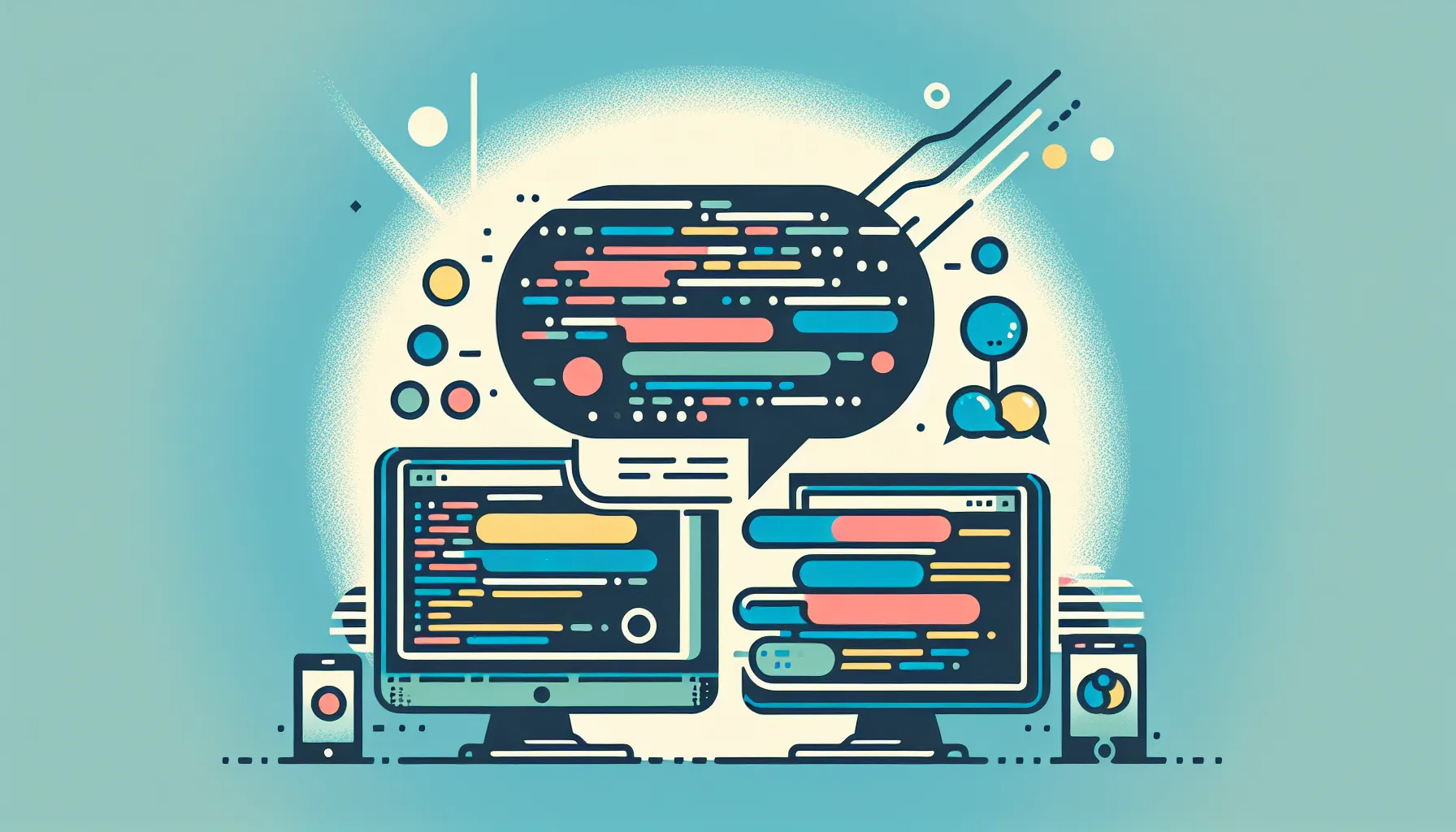
Building a Real-Time Chat App with Node.js and Socket.io
Real-time communication is at the heart of many modern web applications, from customer support widgets to full-blown instant messaging apps. In this blog post, we’ll walk through the process of building a simple real-time chat application using Node.js and Socket.io. We’ll cover the foundational concepts, show you how to set up the project, and provide a clear code example to help you get started.
Why Use Node.js and Socket.io?
Node.js is a powerful JavaScript runtime built on Chrome’s V8 engine. It excels at handling asynchronous operations and real-time data communication. Socket.io is a JavaScript library that enables real-time, bi-directional communication between clients and servers, making it a natural fit for chat applications.
Together, these two tools are perfect for creating apps that require low-latency communication between users in an efficient and scalable manner.
What We’ll Build
We’ll build a basic chat application that allows multiple users to connect, choose a username, and send real-time messages visible to all connected participants.
Prerequisites
Before you begin, make sure you have the following installed:
- Node.js (v14 or later)
- npm (Node package manager)
- Basic knowledge of JavaScript and HTML
Step 1: Initialize the Project
Let’s start by setting up the project structure.
mkdir node-chat-app cd node-chat-app npm init -y
Install the required dependencies:
npm install express socket.io
Step 2: Set Up the Server
Create a file named server.js in your root directory:
const express = require('express');
const http = require('http');
const socketIo = require('socket.io');
const app = express();
const server = http.createServer(app);
const io = socketIo(server);
app.use(express.static('public'));
io.on('connection', (socket) => {
console.log('A user connected');
socket.on('chat message', (msg) => {
io.emit('chat message', msg);
});
socket.on('disconnect', () => {
console.log('User disconnected');
});
});
const PORT = process.env.PORT || 3000;
server.listen(PORT, () => {
console.log(`Server running on port ${PORT}`);
});
Step 3: Create the Frontend
Create a public folder and add an index.html file.
<!DOCTYPE html>
<html>
<head>
<title>Chat App</title>
<style>
body { font-family: Arial, sans-serif; }
#messages { list-style: none; padding: 0; }
#messages li { padding: 5px 10px; }
#form { display: flex; }
#input { flex: 1; padding: 10px; }
</style>
</head>
<body>
<ul id="messages"></ul>
<form id="form">
<input id="input" autocomplete="off" /><button>Send</button>
</form>
<script src="/socket.io/socket.io.js"></script>
<script>
const socket = io();
const form = document.getElementById('form');
const input = document.getElementById('input');
const messages = document.getElementById('messages');
form.addEventListener('submit', function(e) {
e.preventDefault();
if (input.value) {
socket.emit('chat message', input.value);
input.value = '';
}
});
socket.on('chat message', function(msg) {
const item = document.createElement('li');
item.textContent = msg;
messages.appendChild(item);
window.scrollTo(0, document.body.scrollHeight);
});
</script>
</body>
</html>
Step 4: Run the Application
Start the server by running:
node server.js
Navigate to http://localhost:3000 in your browser. Open it in multiple tabs or browsers to simulate a multi-user chat environment. When you send a message from one client, it should appear on all connected clients in real-time.
How It Works
Let’s break down what’s happening:
- The server listens for incoming Socket.io connections.
- When a client emits a ‘chat message’ event, the server broadcasts it to all connected clients.
- Each client receives new messages and displays them in real-time without requiring a page reload.
Enhancing the App
This is a basic chat application, but there’s so much more you can add:
- Usernames: Let users pick a username when they join.
- Rooms: Create chat rooms and let users join specific rooms.
- Typing indicators: Show when a user is typing.
- Storing Messages: Use a database like MongoDB to persist messages.
- Authentication: Add user account management.
Best Practices for Real-World Usage
- Scale using a message broker like Redis when deploying across multiple servers.
- Use namespaces or rooms for managing large groups of clients.
- Secure your connections with HTTPS and use authentication.
Conclusion
Building a real-time chat app with Node.js and Socket.io is not only fun but also a powerful way to learn about web sockets and real-time communication. While we've only scratched the surface, this example lays the foundation for more complex applications that rely on instant updates and interactivity.
Give it a try and start experimenting—you’ll be amazed at how powerful real-time web apps can be!
💡 If you need this done – we offer such services: https://ekwoster.dev/service/fullstack-development