Building Fast and Lightweight Web Applications with TinyGo and WebAssembly
Building Fast and Lightweight Web Applications with TinyGo and WebAssembly
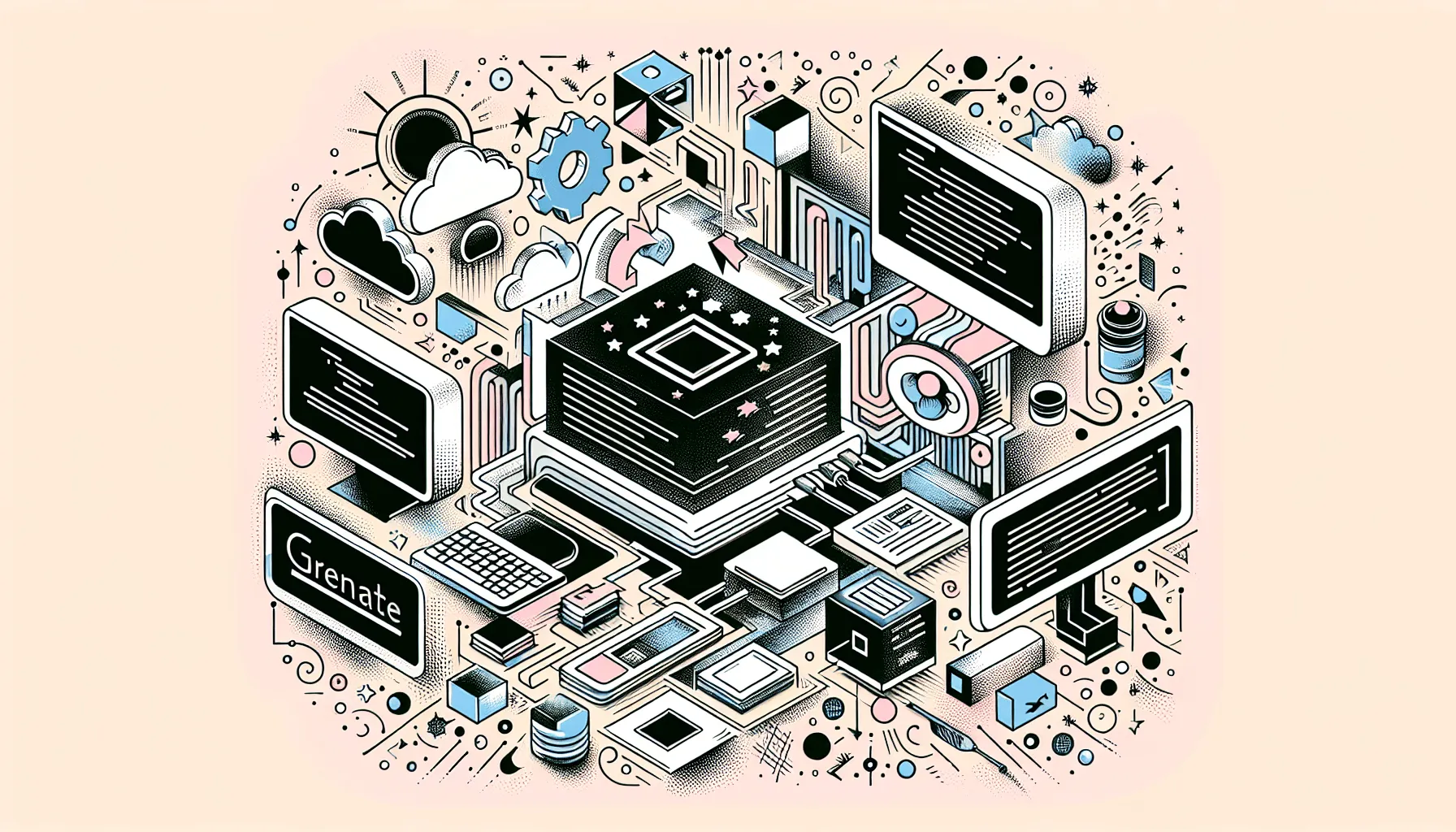
Building Fast and Lightweight Web Applications with TinyGo and WebAssembly
Modern web development demands high performance, low latency, and lightweight applications that provide seamless experiences to users across devices and connections. With the rise of WebAssembly (Wasm), developers now have a powerful tool to achieve these goals. But what if we told you that you could write WebAssembly modules in Go? Thanks to TinyGo, that dream is a reality.
In this article, we'll explore how TinyGo bridges the gap between Go and WebAssembly, highlight its advantages, and walk through building a simple WebAssembly-powered web application using TinyGo. Whether you're a seasoned Go developer or just curious about WebAssembly, this post will give you a solid foundation for getting started.
⚙️ What is TinyGo?
TinyGo is a Go compiler that targets small devices like microcontrollers and WebAssembly. It's designed to work with constrained environments where regular Go's runtime and memory usage are too heavy. Specifically, TinyGo provides:
- Compatibility with WebAssembly (WASM)
- Suitability for microcontrollers and embedded systems
- Support for a subset of Go features optimized for minimal resource usage
Website: https://tinygo.org
🌐 Why Use WebAssembly?
WebAssembly is a low-level binary format that runs in the browser at near-native speed. It allows languages like C, Rust, and now Go (via TinyGo) to operate within browser environments. This brings several advantages:
- High performance execution
- Language portability (not restricted to JavaScript)
- Better performance for computational-heavy logic
- Shared codebases between backend and frontend logic
Using WebAssembly with TinyGo means Go developers can write performant UI-side code without having to switch entirely to JavaScript or TypeScript.
🛠️ Installing TinyGo
Before we begin, let's install TinyGo. It works on Linux, macOS, and Windows.
Step 1: Install Go
Make sure Go 1.20 or later is installed:
$ go version
If not, download it from https://golang.org/dl/
Step 2: Install TinyGo
Refer to the install page from the official site. Here's how to install it on macOS using Homebrew:
brew tap tinygo-org/tools brew install tinygo
Check installation:
tinygo version
🧪 Your First WebAssembly Program with TinyGo
Let’s build a simple example that computes factorial of a number and exposes it through WebAssembly.
1. Create a Project Directory
mkdir tinygo-wasm-demo && cd tinygo-wasm-demo
2. Write Go Code (main.go)
package main
import "strconv"
//export factorial
func factorial(n int) int {
if n == 0 {
return 1
}
return n * factorial(n - 1)
}
func main() {}
Note: The //export directive makes Go functions accessible from JavaScript.
3. Compile to WebAssembly
tinygo build -o main.wasm -target wasm main.go
4. Create an HTML and JS Interface
index.html
<!doctype html>
<html>
<head>
<title>TinyGo Wasm Demo</title>
</head>
<body>
<h1>Factorial Calculator via TinyGo & WebAssembly</h1>
<input type="number" id="input" value="5" min="0">
<button onclick="calculate()">Compute Factorial</button>
<p>Result: <span id="result"></span></p>
<script type="module">
let wasm;
async function loadWasm() {
const go = new Go();
const result = await WebAssembly.instantiateStreaming(fetch("main.wasm"), go.importObject);
wasm = result.instance;
go.run(wasm);
}
async function calculate() {
const value = parseInt(document.getElementById('input').value);
const result = wasm.exports.factorial(value);
document.getElementById('result').textContent = result;
}
loadWasm();
</script>
<script src="https://tinygo.org/assets/wasm_exec.js"></script>
</body>
</html>
5. Serve the Application
WebAssembly modules must be served via HTTP (not opened locally).
Use a simple Python server:
python3 -m http.server 8080
Navigate to http://localhost:8080 and try computing different factorial values.
👨💻 Real Use Cases of TinyGo with WebAssembly
Now that you've built a simple app, you might wonder how this stacks up in real-world scenarios. Consider the use cases:
- High-performance algorithms (encryption, numerical computation) in client-side code
- Legacy business logic reuse
- Developing browser plugins and extensions without JavaScript
- Games, simulations, and IoT device dashboards
TinyGo makes it feasible to bring Go’s clean type system and concurrency-safe primitives to the browser.
🔍 Limitations to Be Aware Of
Despite how exciting TinyGo is, it’s important to note its limitations:
- Not all Go features are supported (reflection, goroutines)
- Debugging WebAssembly is trickier compared to JavaScript
- TinyGo’s compiler maturity is not on par with standard Go
- WASM doesn't have full access to DOM or browser APIs (JS glue code required)
If your app depends heavily on DOM manipulation or external packages that require full Go standard library support, consider mixing Go with idiomatic JavaScript.
🚀 Where to Go from Here?
Here are some ideas to deepen your TinyGo skills:
- Use TinyGo to build reusable WebAssembly libraries shared between different frontends
- Add TinyGo-generated modules to progressive web apps (PWAs)
- Integrate TinyGo with React or Vue using a WebAssembly wrapper
- Explore using Go concurrency in TinyGo for more complex WASM logic
📚 Resources
- Official Docs: https://tinygo.org
- Github Repo: https://github.com/tinygo-org/tinygo
- More samples: https://github.com/tinygo-org/tinygo/tree/release/testdata
✨ Conclusion
WebAssembly is reshaping how we build for the web. It's fast, safe, and portable. With TinyGo, you can bring Go’s powerful features into the browser and write efficient WASM modules that empower your front-end applications.
Whether you're targeting embedded systems or optimizing web apps, TinyGo is a lightweight yet powerful tool that deserves a place in your development toolkit.
Dare to go Tiny — and Go fast!
💡 If you need help building high-performance browser apps with WebAssembly and Go, we offer such services: https://ekwoster.dev/service/frontend-development