Building Modern Web Apps with React: A Full-Stack Developer’s Guide
Building Modern Web Apps with React: A Full-Stack Developer’s Guide
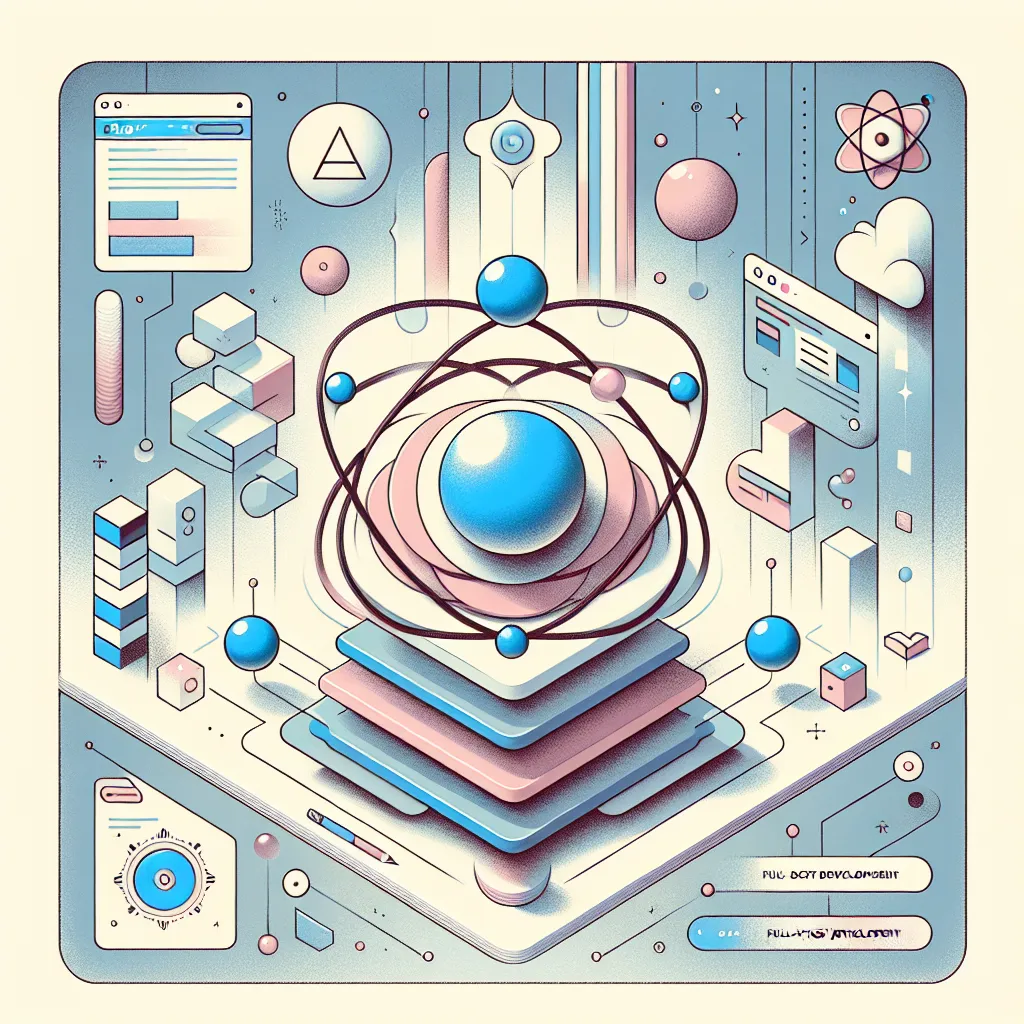
Building Modern Web Apps with React: A Full-Stack Developer’s Guide
In the world of modern web development, React has become a cornerstone technology for building dynamic, efficient, and scalable frontend applications. Created and maintained by Facebook, React has grown from a simple JavaScript library for building user interfaces into an entire ecosystem powering some of the largest applications on the web.
In this post, I’ll walk you through why React is such a powerful tool for web developers, how it fits into full-stack development, and best practices for building modern web apps that scale and perform.
Why React?
React’s popularity stems from several key strengths:
- Component-Based Architecture: Encourages reusability and modular design.
- Declarative UI: Makes code easier to read and debug.
- Virtual DOM: Provides performance optimizations by updating only parts of the UI that actually change.
- Strong Community and Ecosystem: A robust tooling environment with integrations and libraries like React Router, Redux, and more.
React’s flexibility means it can be used to build anything from simple interactive components to complex single-page applications (SPAs).
React in the Full-Stack Workflow
React typically functions as the frontend layer in a full-stack architecture and communicates with backend services through APIs. Here's an overview of how React fits into the full stack:
- Frontend (React): Handles the UI rendering, user interactions, and client-side logic.
- Backend (Node.js/Express, Ruby on Rails, Laravel, etc.): Handles application logic, authentication, and serves API data.
- Database (MongoDB, PostgreSQL, MySQL, etc.): Stores and retrieves data for the backend API.
- API Communication: React uses
fetchor libraries likeaxiosto make HTTP requests to backend endpoints.
Example:
useEffect(() => {
fetch('/api/posts')
.then(response => response.json())
.then(data => setPosts(data));
}, []);
Setting Up a React Project
Getting started with React is easier than ever with the official tools:
Option 1: Create React App (CRA)
npx create-react-app my-app cd my-app npm start
CRA comes with sensible defaults for small to medium projects.
Option 2: Vite
A modern alternative, Vite provides faster development builds:
npm create vite@latest # or yarn create vite
Choose "React" as the template.
Organizing Your React Project
A well-structured React app can significantly improve code quality and developer experience:
/src /components /pages /hooks /services App.js index.js
Key Concepts:
- Components: UI building blocks
- Hooks: Logic reuse (e.g.,
useState,useEffect, or custom hooks) - Routes: Use
react-router-domfor SPA routing
Example component:
function Button({ label, onClick }) {
return <button onClick={onClick}>{label}</button>;
}
Styling Your React App
React supports multiple styling options:
- CSS Modules: Scoped CSS
- Styled Components: Component-level scoped styles using JavaScript
- Tailwind CSS: Utility-first CSS framework (highly recommended for design consistency)
- SASS/SCSS: Preprocessors if preferred
Example using Tailwind CSS:
<button className="px-4 py-2 bg-blue-500 text-white rounded">Submit</button>
Managing State in React
React’s local state is managed using the useState hook. For global state, consider:
- Context API: For simple global state
- Redux: A predictable state container useful for larger applications
- Recoil, Zustand, or Jotai: Modern alternatives for state management
Example:
const [count, setCount] = useState(0);
Connecting to APIs
React apps often consume RESTful or GraphQL APIs.
REST API Example with Axios:
import axios from 'axios';
axios.get('/api/users').then(response => {
setUsers(response.data);
});
GraphQL Example with Apollo:
import { useQuery, gql } from '@apollo/client';
const GET_USERS = gql`
query GetUsers {
users {
id
name
}
}
`;
const { loading, error, data } = useQuery(GET_USERS);
Testing React Components
Testing is vital for reliable applications. Tools used:
- Jest: Test runner with assertions and mocking support
- React Testing Library: Encourages testing components from a user's perspective
- Cypress: For end-to-end testing
Example with React Testing Library:
import { render, screen } from '@testing-library/react';
import App from './App';
test('renders welcome message', () => {
render(<App />);
const linkElement = screen.getByText(/Welcome to the App/i);
expect(linkElement).toBeInTheDocument();
});
Deployment Options
Once your app is ready, here are some deployment options:
- Vercel or Netlify: Ideal for frontend applications (free tier available)
- GitHub Pages: Best for static React apps
- Dockerize and deploy with Heroku, Render, or DigitalOcean
Deploying with Vercel:
- Push code to GitHub
- Connect repo on Vercel
- Vercel handles the rest (build & CDN deployment)
Performance Optimization
Tips to keep your React app fast:
- Code Splitting: Use
React.lazy()andSuspense - Memoization: Use
React.memooruseMemo() - Avoid Unnecessary Renders
- Use efficient event handling & throttling
Example:
const MemoizedComponent = React.memo(MyComponent);
Common Pitfalls to Avoid
- Deeply nested prop drilling → use Context API or Redux
- State mismanagement → consolidate/normalize state shape
- Overusing effect hooks → only add dependencies that matter
- Ignoring accessibility → use semantic HTML and
ariaattributes
Conclusion
React is a powerful, flexible, and essential tool in every modern web developer’s toolkit. By understanding its core concepts and how to integrate it into a full-stack app, you can build beautiful, performant, and scalable web applications.
Whether you're a beginner crafting your first single-page application or an experienced developer scaling a complex app, React provides the architecture and performance needed to get the job done.
If you're looking to dive deeper into advanced topics like server-side rendering with Next.js, React Native for mobile, or integrate with a headless CMS—stay tuned for upcoming blog posts.
Happy coding 👨💻👩💻!
💡 If you need this done – we offer such services: Fullstack Development Services