Building Scalable Web Applications with Node.js: A Comprehensive Guide
Building Scalable Web Applications with Node.js: A Comprehensive Guide
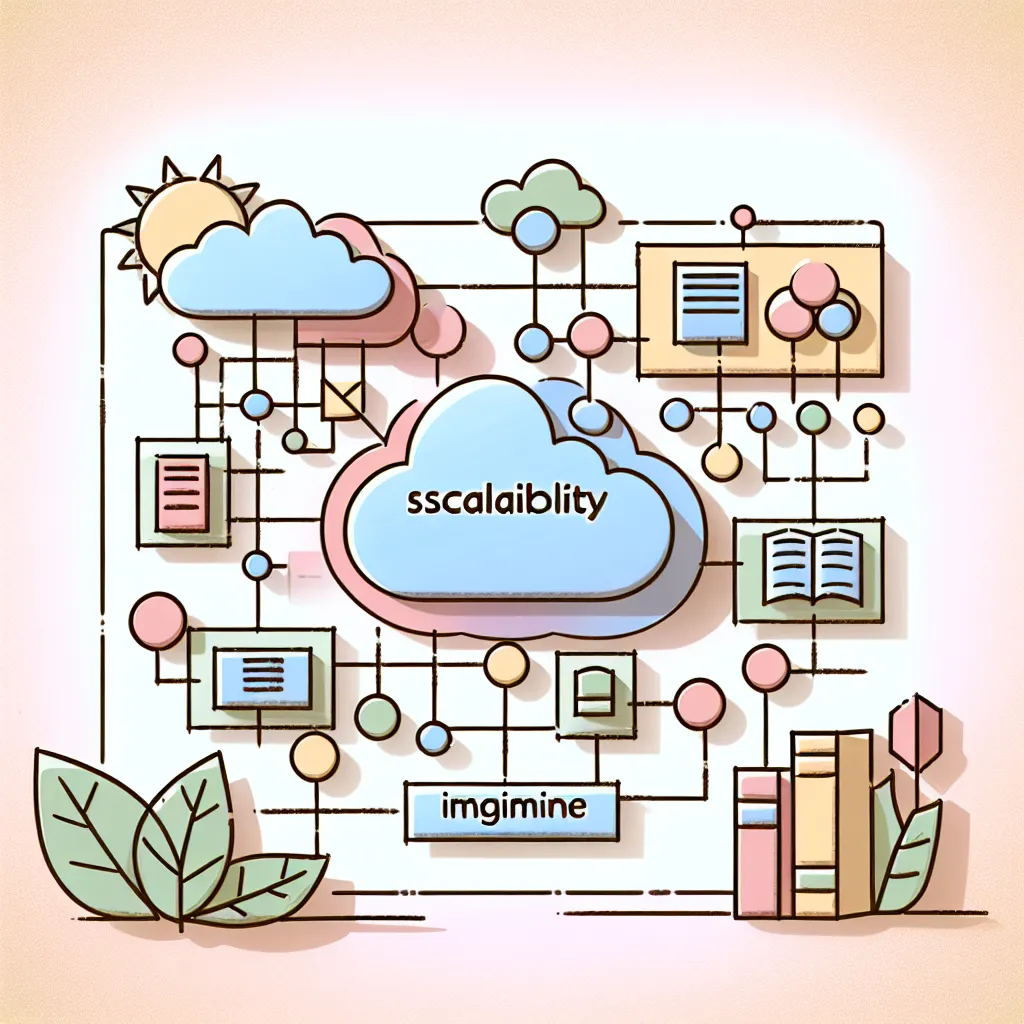
Building Scalable Web Applications with Node.js: A Comprehensive Guide
In today's fast-paced digital landscape, the demand for scalable, efficient, and maintainable web applications is greater than ever. Node.js, an open-source, cross-platform runtime environment, has emerged as a go-to technology for developers building high-performance applications. In this blog post, we’ll explore how Node.js facilitates scalable web app development and share best practices to make your application ready to handle real-world workloads.
What is Node.js?
Node.js is a JavaScript runtime built on Chrome’s V8 JavaScript engine. Unlike traditional server technologies that handle concurrency through multi-threading, Node.js operates on a single-threaded event loop architecture, making it exceptionally performant for I/O-heavy operations such as API calls and database queries.
Key Features of Node.js:
- Asynchronous & Event-Driven: Handles multiple connections simultaneously via non-blocking I/O.
- Fast Execution: Built on the V8 engine, it compiles JavaScript to native machine code.
- Single Programming Language: Full-stack JavaScript (frontend and backend).
- Extensive Package Ecosystem: Rich collection of open-source packages via npm (Node Package Manager).
Why Use Node.js for Scalable Web Apps?
Scalability is critical for modern web apps that must serve thousands or even millions of users. Node.js shines with its non-blocking architecture and ability to handle numerous concurrent connections efficiently.
Here’s why developers choose Node.js for scalable web apps:
- Fast Request Handling: With its event-driven nature, Node.js doesn’t block the execution of requests, making it ideal for applications needing high throughput.
- Microservices Support: Easily build distributed services that can be scaled independently.
- Real-time Capability: Perfect for chat applications, gaming platforms, and live collaboration tools.
- Cloud Scalability: Node.js is supported by all major cloud platforms like AWS, Azure, and GCP, which offer auto-scaling and monitoring options.
Building Blocks of a Scalable Node.js Web App
Let’s break down the key components you'll want to consider when building a scalable web application with Node.js.
1. Architecture Patterns: MVC & Microservices
Opt for a Microservices or Modular Monolith architecture for better scalability. Use the Model-View-Controller (MVC) design pattern to keep your code organized.
- Microservices: Break down the application into independent services.
- Modular Monolith: Organize features by modules and ensure logical separation of concerns.
2. Frameworks: Express.js & Others
Express.js is the most popular Node.js framework that simplifies routing, middleware, and server setup.
const express = require('express');
const app = express();
app.get('/', (req, res) => {
res.send('Hello World!');
});
app.listen(3000, () => {
console.log('Server is running on port 3000');
});
Alternatives include:
- Koa.js
- Hapi.js
- NestJS (for TypeScript)
3. Database Integration
Choose the right database for your use case:
- SQL: PostgreSQL, MySQL (for structured data & relational integrity)
- NoSQL: MongoDB, Redis (for speed, scalability, and flexibility)
Use Object Relational Mappers (ORM) like Sequelize or TypeORM for SQL databases, and Mongoose for MongoDB.
4. Authentication & Security
Security is paramount when scaling applications:
- Use HTTPS
- Sanitize inputs to prevent XSS & injection attacks
- Implement OAuth2.0 or JWT for authentication
const jwt = require('jsonwebtoken');
const token = jwt.sign({ userId: 123 }, 'SECRET_KEY', { expiresIn: '1h' });
5. API Design: REST vs GraphQL
- REST: Traditional, endpoint-based API structure
- GraphQL: A flexible query language allowing clients to ask for exactly what they need
Use tools like Postman, Swagger (OpenAPI), or GraphQL Playground for testing and documentation.
6. Real-time Communication
WebSockets via libraries like socket.io allow real-time feature implementation such as live updates, chat apps, and notifications.
const io = require('socket.io')(server);
io.on('connection', (socket) => {
console.log('User connected');
socket.on('message', (msg) => io.emit('message', msg));
});
7. Caching and Performance Optimization
- Use Redis for caching frequently accessed data
- Enable GZIP compression
- Minimize API response payloads
- Apply load balancing (Node.js is single-threaded)
Use cluster module or PM2 to spawn multiple instances of your app:
const cluster = require('cluster');
const numCPUs = require('os').cpus().length;
if (cluster.isMaster) {
for (let i = 0; i < numCPUs; i++) {
cluster.fork();
}
} else {
require('./server');
}
8. Monitoring and Logging
You need visibility into how your application performs:
- Use monitoring tools like: NewRelic, Datadog, and Prometheus
- Log via tools like Winston or Morgan
const winston = require('winston');
const logger = winston.createLogger({
level: 'info',
transports: [new winston.transports.Console()]
});
Deployment Strategies
Platforms like Heroku, Vercel, Netlify, and AWS Elastic Beanstalk offer flexible deployment options. For production:
- Use environment variables to manage secrets (via .env files)
- Enable CI/CD pipelines for continuous integration
- Adopt containerization with Docker
Example Dockerfile:
FROM node:18 WORKDIR /app COPY . . RUN npm install CMD [ "node", "app.js" ]
Best Practices for Scalability
- Use Asynchronous Programming: Avoid blocking operations
- Leverage CDN: Serve static files and improve latencies
- Database Indexing: Improve query performance on large datasets
- Pagination: Avoid loading all records at once
- Rate Limiting: Prevent abuse and ensure fair usage
- Service Isolation: Isolate services so failures don’t crash the entire app
Conclusion
Node.js continues to be a powerful tool for web developers, offering speed, flexibility, and scalability that few environments match. Whether you're building a simple REST API, a real-time chat application, or a complex microservices architecture, Node.js equips you with the tools and ecosystem to deliver a performant application.
As your application grows, it’s crucial to follow best practices and plan your system architecture with scalability in mind. By implementing the strategies discussed in this guide, you’ll be well on your way to building robust, scalable, and maintainable web applications with Node.js.
Happy coding!
Do you use Node.js in production? Share your favorite tips and gotchas in the comments below!
👉 If you need this done – we offer such services: https://ekwoster.dev/service/fullstack-development