Getting Started with React: A Beginner's Guide to Building Dynamic Web Interfaces
Getting Started with React: A Beginner's Guide to Building Dynamic Web Interfaces
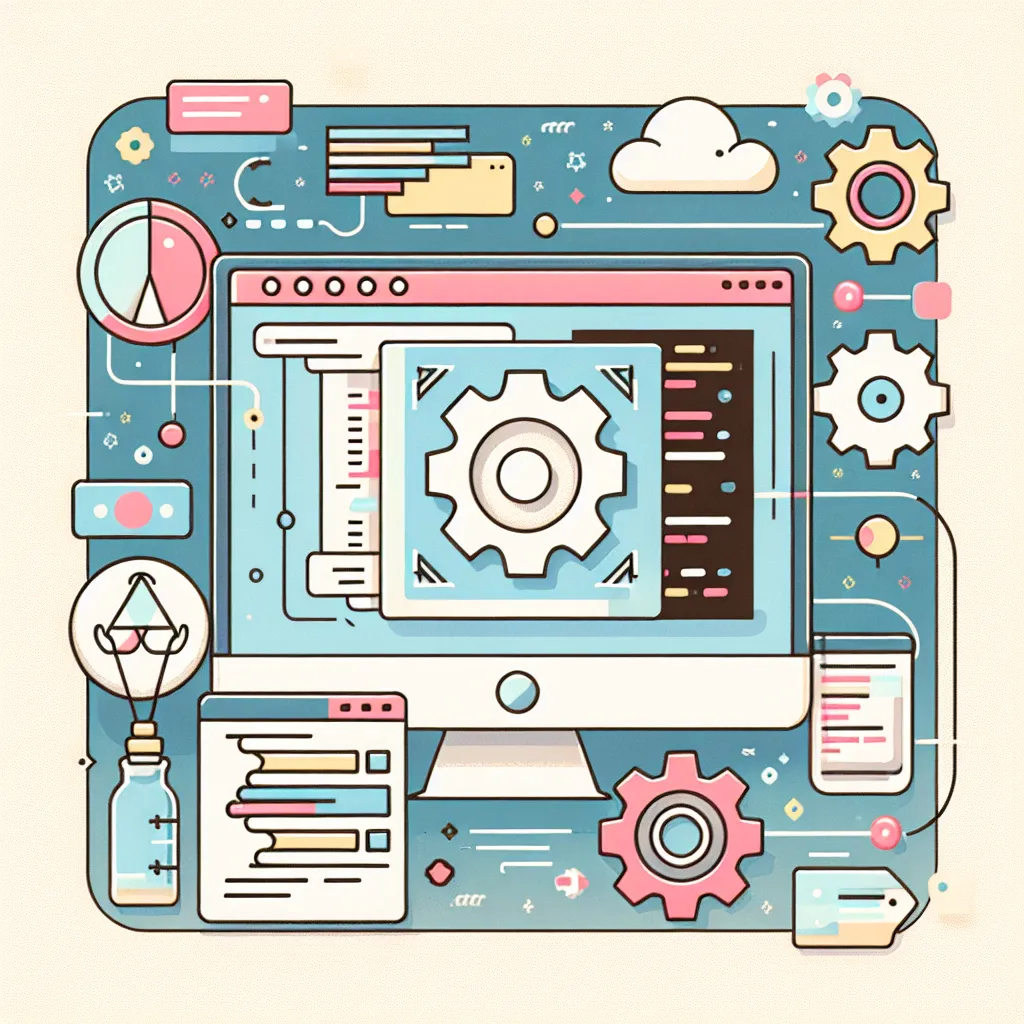
Getting Started with React: A Beginner's Guide to Building Dynamic Web Interfaces
React is one of the most popular JavaScript libraries for building user interfaces. Developed and maintained by Facebook, it has become a cornerstone of modern web development thanks to its component-based architecture, reusable logic, efficient DOM rendering, and rich ecosystem. Whether you're a beginner or transitioning from another framework, this guide will help you get started with React and build your first dynamic user interface.
What is React?
React is a declarative, efficient, and flexible JavaScript library for building user interfaces. Unlike traditional JavaScript that manipulates the DOM directly, React uses a virtual DOM to optimize updates and deliver high-performance applications. React encourages developers to build applications using components, which are independent, reusable pieces of code.
React can be used to build:
- Single-page applications (SPAs)
- Small parts of applications (widgets)
- Full-fledged web apps with routing, state management, and integrations
Why Choose React?
Here are a few reasons why developers love React:
- Component-based: Build encapsulated components that manage their own state and then compose them to make complex user interfaces.
- Declarative: Makes your code more predictable and easier to debug.
- Virtual DOM: Efficiently updates and renders the right components when your data changes.
- Huge Ecosystem: From hooks to context API and third-party libraries, React has tools for nearly everything.
- A Large Community: Abundant resources, tutorials, job opportunities, and community support.
Setting Up Your React Environment
The easiest way to get started is by using Create React App, which sets up a modern build setup with no configuration.
Prerequisites:
- Node.js and npm installed on your computer
Steps:
- Open your terminal
- Run:
npx create-react-app my-first-react-app cd my-first-react-app npm start
This will create a new React app and launch a development server. Open http://localhost:3000 to view it in the browser.
Understanding JSX
React uses a syntax extension called JSX (JavaScript XML). JSX allows you to write HTML-like code inside JavaScript. Although it may look like HTML, it’s actually syntactic sugar for React.createElement() calls.
Example:
function HelloWorld() {
return <h1>Hello, World!</h1>;
}
This creates a component that returns an h1 element.
Creating Components
There are two types of components in React:
- Functional Components: Plain JavaScript functions that return JSX.
- Class Components: ES6 classes that extend React.Component and include a render() method.
Functional Component Example:
function Welcome(props) {
return <h1>Hello, {props.name}</h1>;
}
Class Component Example:
class Welcome extends React.Component {
render() {
return <h1>Hello, {this.props.name}</h1>;
}
}
Prefer using functional components and hooks as per modern React recommendations.
Props and State
- Props: Short for "properties", props are read-only attributes that get passed to components like function arguments.
- State: State is a built-in object that stores property values that belong to the component.
Example Using State:
import React, { useState } from 'react';
function Counter() {
const [count, setCount] = useState(0);
return (
<div>
<p>You clicked {count} times</p>
<button onClick={() => setCount(count + 1)}>
Click me
</button>
</div>
);
}
Handling Events
React handles events similarly to DOM elements but uses camelCase instead of lowercase.
function ButtonComponent() {
function handleClick() {
alert('Button was clicked!');
}
return <button onClick={handleClick}>Click Me</button>;
}
Working with Lists and Keys
When rendering lists of elements, you should provide a unique key prop to help React identify which items have changed, are added, or are removed.
function NameList() {
const names = ['Alice', 'Bob', 'Charlie'];
return (
<ul>
{names.map((name, index) => <li key={index}>{name}</li>)}
</ul>
);
}
Conditional Rendering
React allows flexible syntax for rendering conditionally:
function Greeting(props) {
const isLoggedIn = props.isLoggedIn;
return (
<div>
{isLoggedIn ? <h1>Welcome Back!</h1> : <h1>Please Sign Up.</h1>}
</div>
);
}
React Developer Tools
React Developer Tools is a Chrome/Firefox extension that lets you inspect React component hierarchies in the devtools.
React DevTools Chrome Extension
What's Next?
Once you’re comfortable with the basics, here are some concepts to explore:
- React Router for navigation
- Context API for global state management
- React Hooks like useEffect, useReducer
- Testing with Jest and React Testing Library
- Styling with Tailwind CSS, Styled Components, or SASS
- Deployment with Vercel, Netlify, or traditional hosting
Final Thoughts
React is a powerful, flexible library that has changed the way we build web applications today. By mastering its core concepts—components, JSX, props, and state—you can build dynamic and high-performance web interfaces. As your skills grow, so will the complexity and capabilities of the apps you can create.
Happy coding!
Would you like to see a tutorial on integrating React with a backend like Node.js or building a to-do list app step-by-step? Let me know in the comments!
💡 If you need help building dynamic user interfaces or full modern React-powered frontends — we offer such services: https://ekwoster.dev/service/frontend-development.