Mastering State Management with Zustand in Modern React Applications
Mastering State Management with Zustand in Modern React Applications
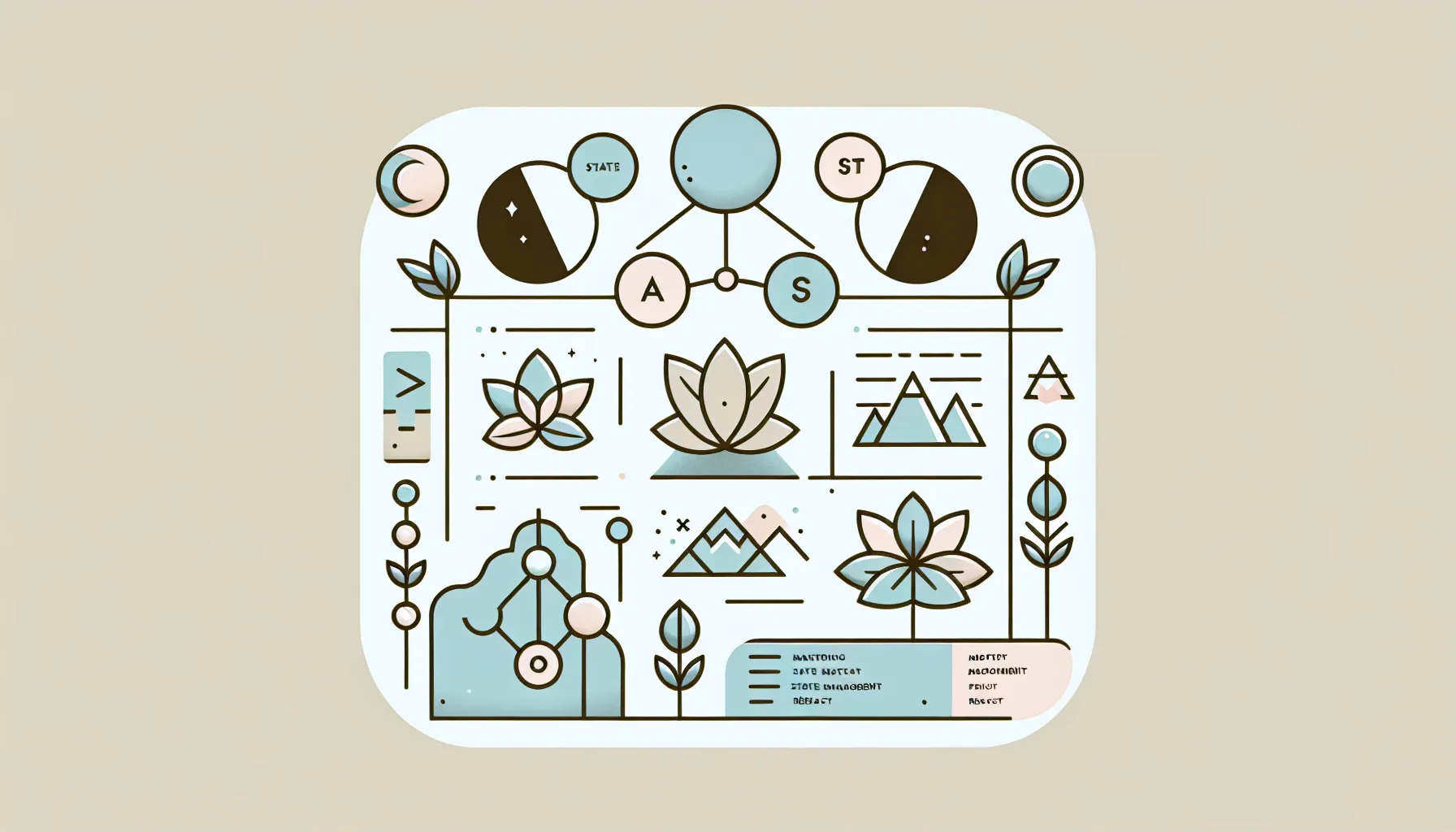
Mastering State Management with Zustand in Modern React Applications
State management is at the heart of every React application. As your application grows in complexity, managing various pieces of state across components becomes increasingly challenging. While libraries like Redux have long been the go-to solution, they often bring a lot of boilerplate and complexity. Enter Zustand — a minimal, unopinionated, and powerful state management library that offers simplicity while satisfying the needs of modern applications.
In this blog post, we’ll dive deep into Zustand, explore how it compares to other state management solutions, and build a small yet functional React project using Zustand.
🔍 What is Zustand?
Zustand (German for "state") is a small, fast, and scalable state-management solution created by the developers behind Jotai and React Spring. One of Zustand’s key selling points is that it has no boilerplate, supports middlewares, works inside and outside of React components, and can even be used without React.
Key Features:
- Minimal API
- No need for context providers
- React Hooks-based and also usable outside components
- Supports middleware like persistence, devtools, and more
- Global and local state in one store
🚀 Getting Started with Zustand
Let’s set up Zustand in a React project.
Step 1: Installing Zustand
npm install zustand
Or using yarn:
yarn add zustand
Step 2: Creating Your First Store
Create a file called store.js (or useStore.js) and define the state.
import { create } from 'zustand';
// Define your store logic
const useStore = create((set) => ({
count: 0,
increase: () => set((state) => ({ count: state.count + 1 })),
decrease: () => set((state) => ({ count: state.count - 1 })),
reset: () => set({ count: 0 }),
}));
export default useStore;
Step 3: Using Zustand in a Component
import React from 'react';
import useStore from './store';
const Counter = () => {
const { count, increase, decrease, reset } = useStore();
return (
<div>
<h1>Count: {count}</h1>
<button onClick={increase}>Increase</button>
<button onClick={decrease}>Decrease</button>
<button onClick={reset}>Reset</button>
</div>
);
};
export default Counter;
That’s it! You now have a global store managing your counter state.
🧠 Zustand vs Redux: A Quick Comparison
| Feature | Zustand | Redux |
|---|---|---|
| Boilerplate-free | ✅ Yes | ❌ No |
| Context required | ❌ No | ✅ Yes |
| Devtools support | ✅ Yes | ✅ Yes |
| TS Support | ✅ Yes | ✅ Yes |
| Learning curve | ⚡ Very Low | 🧗♂️ Steep |
Zustand clearly shines where simplicity is a priority. It’s geared toward developers who want to get started quickly and scale as needed.
🌍 Real-World Use Cases
1. Authentication State
You can store login tokens, user profiles, and auth flags globally with Zustand.
const useAuthStore = create((set) => ({
user: null,
token: null,
login: (user, token) => set({ user, token }),
logout: () => set({ user: null, token: null }),
}));
2. Theme Management
Theme switching between light and dark modes is seamless with Zustand.
const useThemeStore = create((set) => ({
darkMode: false,
toggleTheme: () => set((state) => ({ darkMode: !state.darkMode })),
}));
3. Shopping Cart
Managing a complex cart UI and interaction logic becomes trivial.
const useCartStore = create((set) => ({
items: [],
addItem: (item) => set((state) => ({ items: [...state.items, item] })),
removeItem: (id) => set((state) => ({ items: state.items.filter(i => i.id !== id) })),
}));
🛠 Adding Middleware Support
Zustand supports middleware like persist, devtools, and more.
Example with Persist:
Install the middleware package:
npm install zustand/middleware
import { create } from 'zustand';
import { persist } from 'zustand/middleware';
const usePersistedStore = create(
persist(
(set) => ({ count: 0, increase: () => set((s) => ({ count: s.count + 1 })) }),
{
name: 'counter-storage',
}
)
);
Now your state will be saved in localStorage and automatically rehydrated on page load.
🧪 Testing Zustand Stores
Since Zustand stores are just functions, they’re easy to unit test:
import useStore from './store';
describe('Counter Store', () => {
it('should increase count', () => {
const store = useStore.getState();
store.increase();
expect(store.count).toBe(1);
});
});
🧱 Architecture Tips for Zustand
- Separate Concerns: Organize stores by domain (e.g. authStore, cartStore).
- Use Selectors: Minimize re-renders by extracting specific pieces of state.
const count = useStore(state => state.count);
- Composition Over Inheritance: Use multiple smaller stores when possible.
- Don't Overuse State: Local UI elements (e.g., modal toggles) don’t always need global state.
🌀 When NOT to Use Zustand
While Zustand is great, complex enterprise-level applications with detailed state graphs, undo/redo functionality, or time-travel debugging needs may still benefit from Redux or similar tools with advanced patterns.
Also, if you’re working on a team accustomed to Redux patterns and tooling (like Redux Toolkit), consider the learning and onboarding curve.
🔚 Final Thoughts
Zustand gives React developers a delightful alternative to bulky state management solutions. Its minimalistic yet powerful API reduces boilerplate and enables fast prototyping without sacrificing scalability.
Whether you’re building a small side project or a large production-grade application, Zustand can comfortably fit into your tech stack and make global state management considerably easier.
Try Zustand in your next project. You might just fall in love with state again. 💙
💬 Resources
Happy coding! ✨
💡 If you need help building modern web frontends with clean architecture and scalable state management—we offer such services.