Mastering Tailwind CSS: A Utility-First Approach to Building Modern Web Interfaces
Mastering Tailwind CSS: A Utility-First Approach to Building Modern Web Interfaces
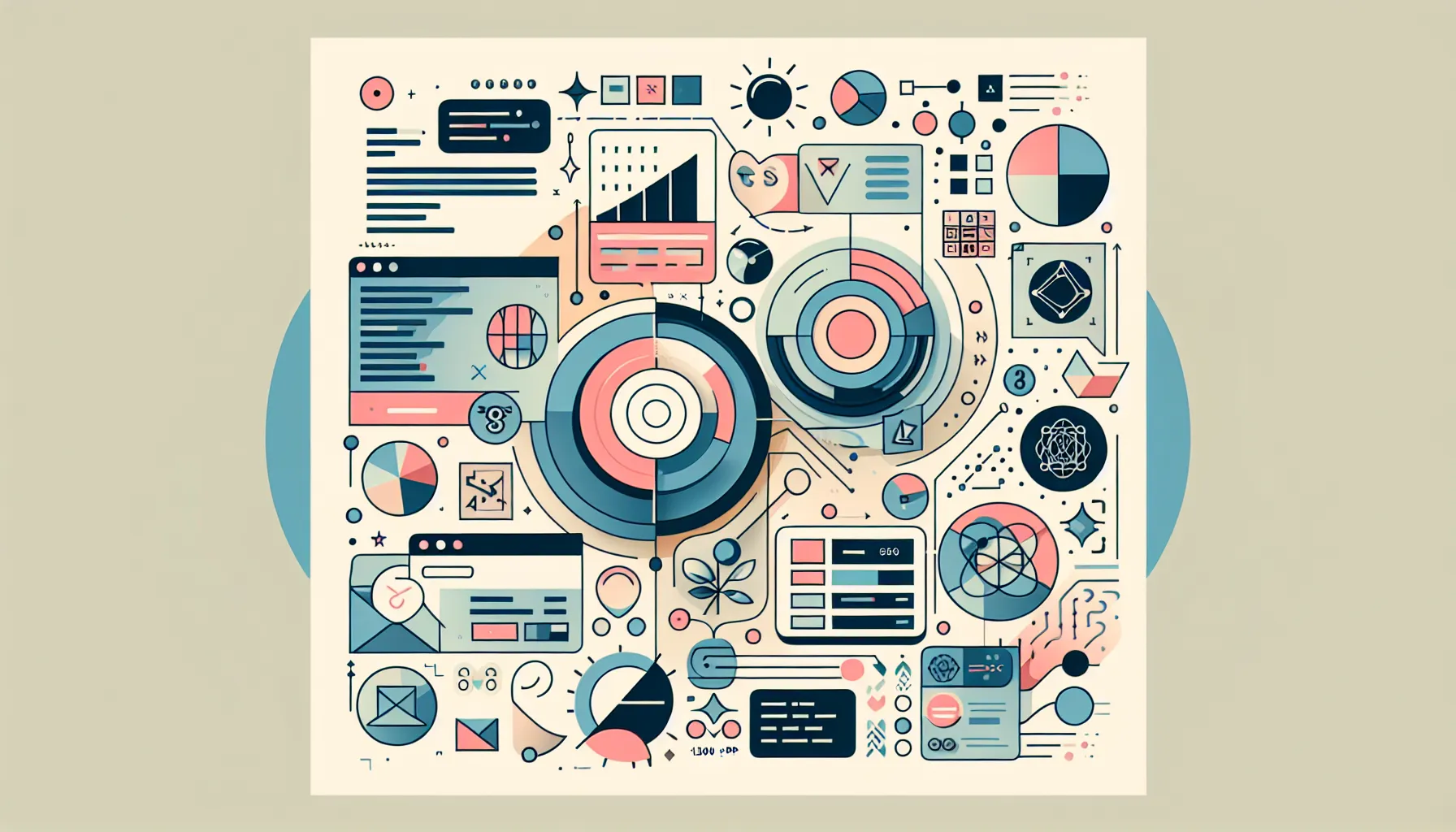
Mastering Tailwind CSS: A Utility-First Approach to Building Modern Web Interfaces
In the ever-evolving world of front-end development, finding the perfect balance between design consistency, maintainability, and productivity can be challenging. Traditional CSS often leads to bloated stylesheets and unmaintainable class names. Enter Tailwind CSS — a utility-first CSS framework that is revolutionizing the way developers design interfaces.
In this blog post, we'll explore what makes Tailwind CSS unique, how to set it up in your project, best practices, potential pitfalls, and why it's rapidly becoming a favorite among modern developers.
What is Tailwind CSS?
Tailwind CSS is a utility-first CSS framework that offers low-level utility classes for building custom user interfaces. Unlike other CSS frameworks like Bootstrap or Foundation which provide pre-designed components, Tailwind allows you to compose your own components by applying tiny, atomic utility classes directly to your HTML elements.
This approach leads to much higher customization and eliminates the need to write traditional custom CSS in many cases.
Key Features:
- Utility-first: Compose components using utility classes
- Fully customizable via configuration
- Responsive design utilities out of the box
- Component extraction with @apply
- Built-in support for dark mode, pseudo-classes, and more
Setting Up Tailwind CSS
Setting up Tailwind CSS in your project is straightforward, especially with tools like Create React App, Vue CLI, or even vanilla HTML setups.
Installation via npm:
npm install -D tailwindcss postcss autoprefixer npx tailwindcss init -p
This generates the tailwind.config.js and postcss.config.js files.
Configure Your Template Paths
In tailwind.config.js:
module.exports = {
content: [
"./src/**/*.{html,js,jsx,ts,tsx}"
],
theme: {
extend: {},
},
plugins: [],
}
Import Tailwind in your CSS
In index.css or tailwind.css:
@tailwind base; @tailwind components; @tailwind utilities;
That’s it! Build your project and you’re good to go.
Building a Component with Tailwind
Let’s look at a simple button component as an example:
<button class="bg-blue-500 hover:bg-blue-700 text-white font-bold py-2 px-4 rounded"> Click Me </button>
Here’s a breakdown of what’s going on:
- bg-blue-500: background color
- hover:bg-blue-700: background on hover
- text-white: white text
- font-bold: bold font
- py-2 px-4: vertical and horizontal padding
- rounded: rounded corners
This kind of composition gives you full control with very little custom CSS.
Advantages of Using Tailwind
1. Faster Development
Since you’re writing fewer CSS files and relying more on utility classes, development speed drastically increases.
2. Consistency
Because you're using design tokens (colors, spacing, font sizes) directly from Tailwind’s configuration, your UI remains consistent across components.
3. Responsiveness Made Simple
Responsive utilities use variants like sm:, md:, lg:, etc.:
<div class="text-base md:text-lg lg:text-xl"> Responsive Text </div>
4. Customization
Tailwind is easily customizable. Want your own color palette?
theme: {
extend: {
colors: {
brand: '#1DA1F2',
},
},
},
Then you can use bg-brand anywhere in your code.
Tips and Best Practices
1. Extracting Reusable Components
You can extract repeated utility styles into a component class via the @apply directive:
.btn {
@apply bg-blue-500 hover:bg-blue-700 text-white font-bold py-2 px-4 rounded;
}
Then use it like:
<button class="btn">Submit</button>
2. Avoiding Overuse of Utility Classes
Too many utility classes can make your HTML messy. Try to group repetitive ones using @apply or design systems.
3. Use VSCode Plugins
Install extensions like Tailwind CSS Intellisense to help you autocomplete classes and see styling definitions inline.
Dark Mode Support
Tailwind supports dark mode via class-based toggling:
darkMode: 'class',
Then use it like:
<div class="bg-white dark:bg-gray-800 text-black dark:text-white"> This supports dark theme! </div>
Toggle the dark class on <html> or <body> to activate.
Common Pitfalls
1. JSX Spacing
If you're using Tailwind in React/JSX, spacing must be correct:
<div className="mt-4 text-center">Correct</div>
Don't forget that class becomes className in JSX.
2. Build Size
Tailwind generates a large amount of CSS by default. Always enable purge in production:
content: ["./src/**/*.{js,jsx,ts,tsx}"]
This trims unused styles and keeps your bundle small.
Tailwind + Component Libraries
Want to combine Tailwind with a component library? Check out:
- DaisyUI
- Headless UI
- Radix UI
These libraries give you accessible components with Tailwind built-in styles or headless logic.
Conclusion
Tailwind CSS empowers developers to rapidly build custom designs without writing a single line of traditional CSS. Its utility-first approach might feel unconventional at first, but many find that it leads to less context-switching, faster builds, and more maintainable codebases in the long run.
Whether you’re building a startup MVP, crafting a polished SaaS product, or designing a personal portfolio, Tailwind CSS is a powerful tool to have in your web development arsenal.
So give Tailwind a try in your next project—you just might wonder how you lived without it.
Resources
Happy styling! 🎨
✨ If you need help building modern, responsive frontends with frameworks like Tailwind CSS, we offer such services here: https://ekwoster.dev/service/frontend-development