Building Scalable State Management in React with Zustand
Building Scalable State Management in React with Zustand
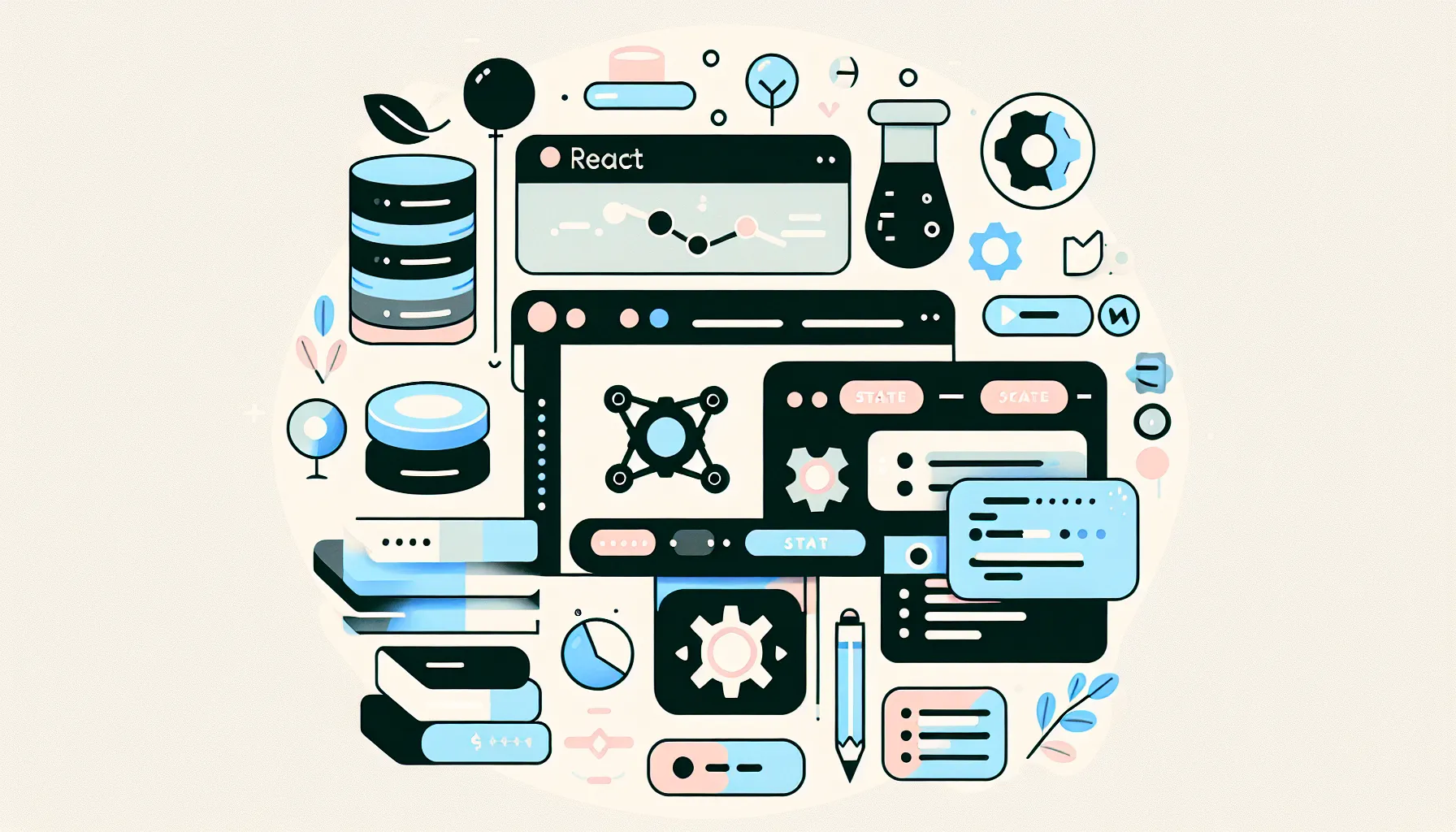
Building Scalable State Management in React with Zustand
Managing state in React applications can start simple but often becomes complex as the application grows. Redux, Context API, and MobX are popular tools in the React ecosystem to tackle this challenge. But in recent years, Zustand has emerged as a minimalistic and powerful alternative for state management. In this article, we’ll take a deep dive into Zustand, exploring how it works, how to integrate it into your project, and why it might be the right choice for your next React app.
🤔 What is Zustand?
Zustand (German for "state") is a small, fast and scalable state management solution built on simplified usage of hooks and JavaScript proxies. Created by the team at PMND, Zustand offers a Redux-like API with a much simpler setup and smaller bundle size.
Key features of Zustand:
- Uses hooks for accessing and updating store
- No boilerplate code
- Automatically supports React’s concurrent mode
- Supports middleware and devtools
- Fully TypeScript-compatible
- Built with simplicity in mind
🚀 Getting Started
Let’s walk through setting up Zustand in a simple React project.
1. Installation
You can install Zustand via npm or yarn:
npm install zustand # or yarn add zustand
2. Creating a Store
Zustand stores are created using a create function.
// store.js
import { create } from 'zustand';
const useStore = create((set) => ({
count: 0,
increment: () => set((state) => ({ count: state.count + 1 })),
decrement: () => set((state) => ({ count: state.count - 1 }))
}));
export default useStore;
3. Using the Store in Components
Now you can consume the store in your React components easily:
// Counter.jsx
import React from 'react';
import useStore from './store';
function Counter() {
const { count, increment, decrement } = useStore();
return (
<div>
<h1>{count}</h1>
<button onClick={increment}>+</button>
<button onClick={decrement}>-</button>
</div>
);
}
export default Counter;
🧠 Understanding Zustand’s Internals
Zustand’s core idea revolves around shared use of hooks and simplified state access. The state is managed globally and accessed through individual components without having to lift state or use multiple providers.
Under the hood, Zustand uses simplified pub-sub mechanics so that only the components using specific parts of the state re-render when necessary.
You can also opt to selectively subscribe only to the parts of the state you care about, significantly improving performance:
const count = useStore((state) => state.count);
This pattern not only increases efficiency but also serves as documentation for component-specific state dependencies.
🛠 Advanced Usage
Middleware
Zustand supports middleware such as logging, debugging, or persisting to storage. Here's an example with devtools and localStorage persistence:
import { create } from 'zustand';
import { persist, devtools } from 'zustand/middleware';
const useStore = create(
devtools(
persist(
(set) => ({
count: 0,
increment: () => set((state) => ({ count: state.count + 1 }))
}),
{
name: 'counter-storage',
getStorage: () => localStorage
}
)
)
);
Async Actions
Even though Zustand doesn’t have built-in support for thunks like Redux, it can handle async actions easily thanks to native JavaScript:
const useStore = create((set) => ({
user: null,
fetchUser: async () => {
const response = await fetch('/api/user');
const data = await response.json();
set({ user: data });
}
}));
You can now call fetchUser() inside any React component that uses the store.
🧪 Zustand and TypeScript
Zustand has first-class TypeScript support. Here’s an example:
interface CounterState {
count: number;
increment: () => void;
decrement: () => void;
}
const useStore = create<CounterState>((set) => ({
count: 0,
increment: () => set((state) => ({ count: state.count + 1 })),
decrement: () => set((state) => ({ count: state.count - 1 }))
}));
Typescript makes working with Zustand safer and easier to debug.
⚖️ Zustand vs Redux
| Feature | Zustand | Redux |
|---|---|---|
| Boilerplate | Minimal | Quite a bit |
| Learning curve | Easy | Moderate to High |
| Devtools | ✅ | ✅ |
| Middleware support | ✅ | ✅ |
| TypeScript support | ✅ | ✅ |
| React Native | ✅ | ✅ |
Zustand is known for its ease of use and minimal setup, while Redux provides more rigidity and scalability when dealing with highly complex applications with intricate business logic.
🕹 Real-World Use Cases
Zustand is an excellent choice for:
- Managing UI state (modals, toasts, panels)
- Global counters or user preferences
- Offline-capable apps with persistent state
- Apps needing async state transitions without complexity
- React Native applications
🎯 Final Thoughts
Zustand offers a powerful yet simple way to manage state in React applications. Its minimal API, performance optimizations, and rock-solid TypeScript support make it a compelling alternative to more complex libraries like Redux. Whether you're building a small utility or a full-blown SPA, Zustand deserves a spot in your React toolkit.
Start experimenting with Zustand today — you might find it to be the state manager you didn’t know you needed!
📖 References:
Happy Coding! 🧩
💡 If you need help with highly-performant front-end development or state management architecture like Zustand — we offer such services.