Building Scalable Web Applications with Node.js: A Complete Guide
Building Scalable Web Applications with Node.js: A Complete Guide
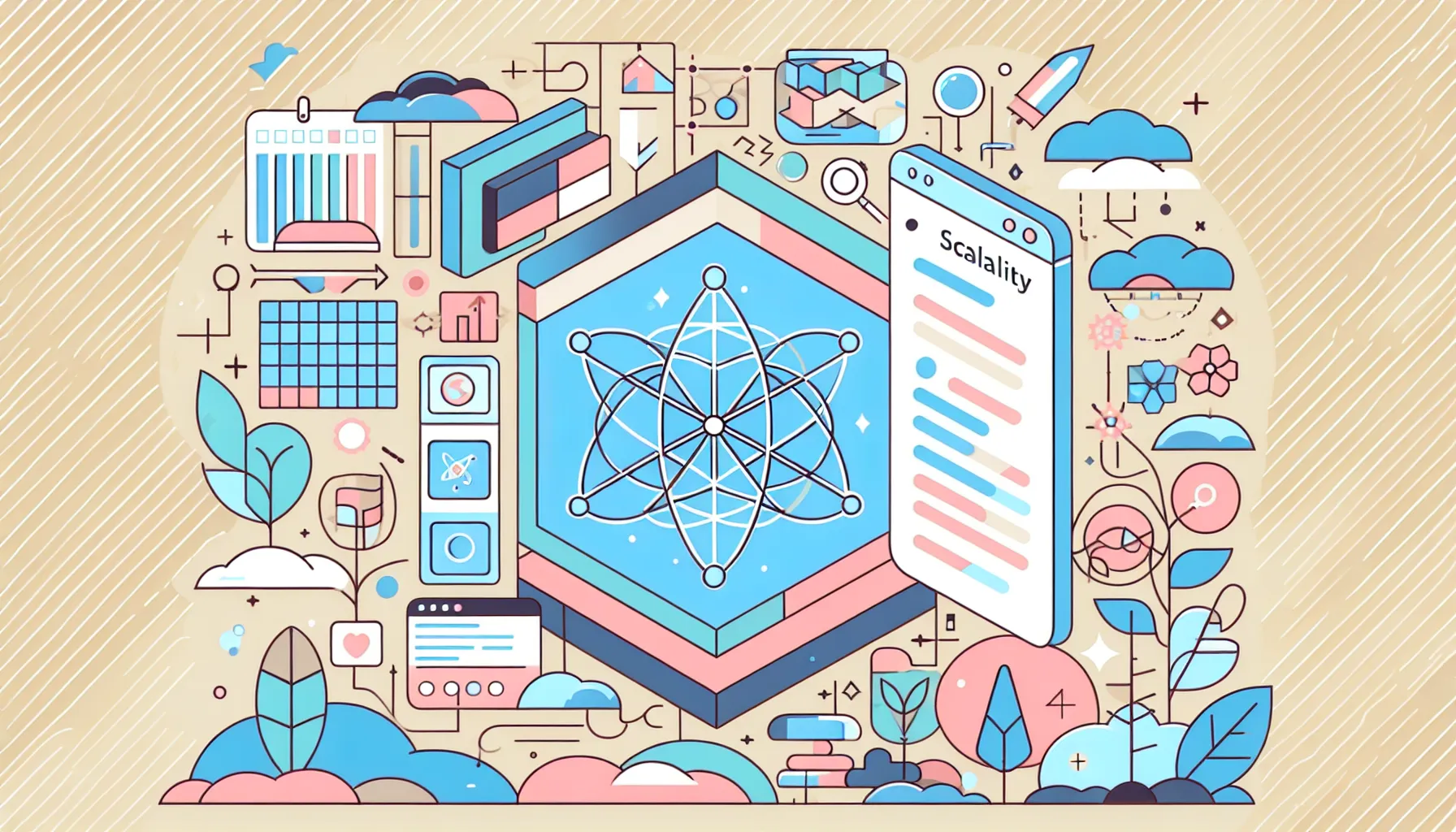
Building Scalable Web Applications with Node.js: A Complete Guide
Web development has come a long way in the past decade, and Node.js has emerged as a powerhouse for building scalable and performant web applications. Whether you're building APIs, full-stack apps, or real-time services, Node.js offers a robust environment to get things done efficiently. In this blog post, we’ll explore how to build scalable web applications using Node.js, from planning architecture to deployment.
Why Choose Node.js?
Node.js is a JavaScript runtime built on Chrome’s V8 JavaScript engine. Its non-blocking, event-driven architecture makes it perfect for scalable applications. Here are some reasons why Node.js is ideal for web development:
- Asynchronous and event-driven: Efficient handling of concurrent requests.
- Fast execution: Built on Google Chrome's V8 engine.
- Single programming language: JavaScript on both client and server side.
- Vibrant ecosystem: Rich npm modules to add functionality easily.
- Community support: Large developer community and plenty of learning resources.
Planning Your Web Application Architecture
Before jumping into code, it's crucial to plan an architecture that supports scalability. Here's a high-level overview of a typical Node.js web app architecture:
- Frontend: React, Vue, Angular (or plain HTML/CSS/JS).
- Backend (Node.js):
- Application logic using Express.js or Fastify.
- API routing and middleware.
- Authentication and authorization.
- Database:
- SQL (PostgreSQL, MySQL) or NoSQL (MongoDB).
- Caching Layer:
- Redis or Memcached for faster access to frequently used data.
- Load Balancer:
- NGINX or HAProxy to distribute workload.
- DevOps:
- Docker for containerization.
- PM2 for process management.
- CI/CD for continuous integration and deployment.
Setting Up Your Node.js Project
Create a basic Node.js project with Express:
mkdir scalable-app cd scalable-app npm init -y npm install express dotenv morgan cors
index.js
const express = require('express');
const cors = require('cors');
const morgan = require('morgan');
require('dotenv').config();
const app = express();
const PORT = process.env.PORT || 3000;
app.use(cors());
app.use(express.json());
app.use(morgan('dev'));
app.get('/', (req, res) => {
res.send('Welcome to the Scalable Node.js App!');
});
app.listen(PORT, () => {
console.log(`Server running on port ${PORT}`);
});
Building Clean and Maintainable Code Structure
Organize your project structure like this:
scalable-app/ │ ├── controllers/ ├── routes/ ├── models/ ├── middlewares/ ├── config/ ├── utils/ ├── index.js └── .env
Example Route and Controller
routes/userRoutes.js
const express = require('express');
const router = express.Router();
const { getUsers } = require('../controllers/userController');
router.get('/', getUsers);
module.exports = router;
controllers/userController.js
const getUsers = async (req, res) => {
// In real use, fetch from database
const users = [
{ id: 1, name: "John Doe" },
{ id: 2, name: "Jane Smith" }
];
res.status(200).json(users);
};
module.exports = { getUsers };
And in index.js, wire up the routes:
const userRoutes = require('./routes/userRoutes');
app.use('/api/users', userRoutes);
Securing Your Application
Security is crucial, especially as your app scales:
- Use
helmetfor setting secure headers:npm install helmet
const helmet = require('helmet'); app.use(helmet()); - Sanitize inputs using libraries like
express-validatorandxss-clean - Enable HTTPS in production
- Use environment variables to store secrets
Connecting a Database
For a scalable backend, use MongoDB or PostgreSQL. Here's an example using MongoDB and Mongoose:
npm install mongoose
const mongoose = require('mongoose');
mongoose.connect(process.env.MONGO_URI, {
useNewUrlParser: true,
useUnifiedTopology: true,
}).then(() => console.log('MongoDB connected'))
.catch(err => console.error(err));
Enabling Scalability
Here are some key practices:
1. Use Clustering
Let Node.js handle multiple requests using all CPU cores:
const cluster = require('cluster');
const os = require('os');
if (cluster.isMaster) {
const numCPUs = os.cpus().length;
for (let i = 0; i < numCPUs; i++) {
cluster.fork();
}
} else {
app.listen(PORT, () => {
console.log(`Worker ${process.pid} running on port ${PORT}`);
});
}
2. Use PM2 to Manage Processes
npm install pm2 -g pm start index.js pm2 start index.js -i max
PM2 handles zero-downtime restarts and load balancing.
3. Implement Caching
Cache frequent DB queries using Redis:
npm install redis
const redis = require('redis');
const client = redis.createClient();
client.on('connect', () => console.log('Redis connected'));
// Example caching
client.get('users', async (err, data) => {
if (data) {
res.status(200).json(JSON.parse(data));
} else {
const users = await getAllUsersFromDB();
client.setex('users', 3600, JSON.stringify(users));
res.status(200).json(users);
}
});
Logging and Monitoring
Use tools like:
- Winston for detailed logs
- Morgan for HTTP logs
- Sentry or New Relic for error tracking
Continuous Deployment
Use GitHub Actions, GitLab CI/CD, or Jenkins to automate deployments. A simple GitHub Action for Node.js:
name: Node.js CI
on:
push:
branches: [main]
jobs:
build:
runs-on: ubuntu-latest
steps:
- uses: actions/checkout@v2
- name: Use Node.js
uses: actions/setup-node@v3
with:
node-version: '18'
- run: npm ci
- run: npm test
Deploying Your Application
You can deploy on platforms like:
- Heroku (easy to manage, ideal for small projects)
- Render (Heroku alternative)
- VPS or dedicated server (DigitalOcean, AWS EC2)
- Docker containers with Kubernetes for enterprise-level scalability
Conclusion
Node.js empowers developers with the tools to build scalable and performant web applications. By following best practices in architecture, security, and deployment, you can ensure your application is ready to handle growth and user demand. Investing time in planning and organizing your codebase, applying caching, and using tools like PM2 or Kubernetes will help you scale successfully.
Start simple, grow gradually, and refine along the way. The Node.js ecosystem has everything you need to flourish in the world of modern web development.
Further Reading
Happy coding!
🔧 If you need help building scalable full-stack web applications in Node.js – we offer such services.