Why Deno Is Better Than Node.js in 2025: A Modern Developer's Perspective
ekwoster.dev
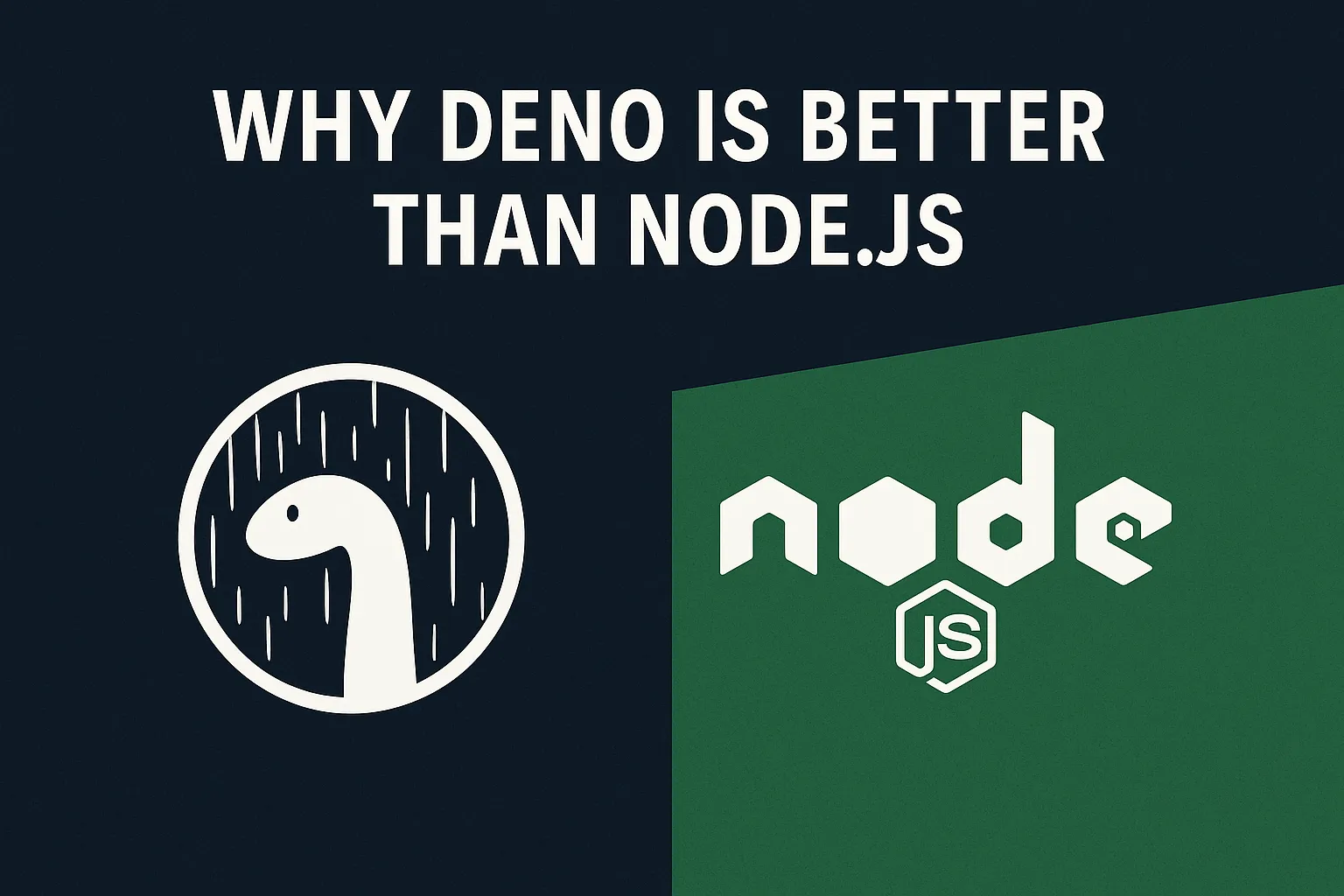
Why Deno Is Better Than Node.js in 2025: A Modern Developer's Perspective
If you're a JavaScript or TypeScript developer, you've probably worked with Node.js at some point. It's been the de facto runtime for server-side JavaScript for over a decade. But in recent years, Deno—created by Node's original author Ryan Dahl—has been gaining serious traction.
In this post, I’ll explore why Deno is better than Node.js in 2025 and how it improves developer experience, security, and long-term maintainability for modern web apps.
1. Built-in TypeScript Support
Node.js requires third-party compilers like Babel or ts-node to support TypeScript. Deno, on the other hand, has TypeScript support built in. You can run .ts files out of the box:
deno run my_script.ts
No build config. No external toolchains. Just write and run.
2. Secure by Default
Deno’s permission system is a game-changer. By default, a Deno script has no file, network, or environment access unless explicitly enabled:
deno run --allow-net --allow-read server.ts
This sandboxed approach reduces the chances of malicious code doing damage, especially useful in multi-tenant SaaS or plugin environments.
3. Simplified Module System (No node_modules/)
Deno uses URL-based imports, which means:
No need for npm install
No massive node_modules folder
Caching handled transparently
import { serve } from "https://deno.land/std/http/server.ts";
Modules are versioned by URL and cached locally, promoting predictability and reducing dependency hell.
4. Cleaner Standard Library
Deno ships with a curated standard library, available at deno.land/std. It’s audited, versioned, and updated in lockstep with the Deno runtime.
No more scavenging for third-party packages for common tasks like date formatting, file system utils, or HTTP handling.
5. Out-of-the-Box Tooling
Deno includes the essentials by default:
deno fmt for formatting
deno lint for linting
deno test for testing
deno bundle for bundling code
You can start a full-stack project with zero external dev dependencies. It’s the zero-config philosophy in practice.
6. First-Class Web Standards
Deno APIs closely follow browser standards (like fetch, Request, Response, etc.), making code more portable across environments (client and server). This reduces context-switching and aligns better with modern web development.
7. Native Support for ES Modules
Node.js’s transition from CommonJS to ESM has been… painful. Deno, from day one, fully embraces ES Modules and discourages legacy formats. If you’re starting a modern project, Deno just makes more sense.
8. Developer Experience and Ecosystem Growth
The ecosystem around Deno is growing rapidly with frameworks like:
Fresh – SSR + Islands architecture
Aleph.js – Deno’s answer to Next.js
Deno KV – Built-in key-value storage
Couple that with tools like Deno Deploy for edge hosting, and you get a cohesive platform from local dev to production deployment.
When Not to Use Deno? Node.js still dominates in terms of package ecosystem and compatibility. If you rely heavily on native NPM packages or legacy systems, Node might still be a better fit for now.
But for new projects, especially those that prioritize security, modern tooling, and a cleaner dev experience—Deno is hard to beat.
Final Thoughts
Deno isn’t just a trendy alternative. It’s a thoughtful reimagining of what a JavaScript runtime should be. For modern TypeScript-first development in 2025, Deno offers a better, faster, and safer experience.
At ekwoster.dev, I’m already building Deno-based backends for SaaS platforms and high-performance APIs. If you're ready to explore the future of web development, reach out—let’s build something modern together.