Mastering Formik: Simplifying React Forms Like a Pro
Mastering Formik: Simplifying React Forms Like a Pro
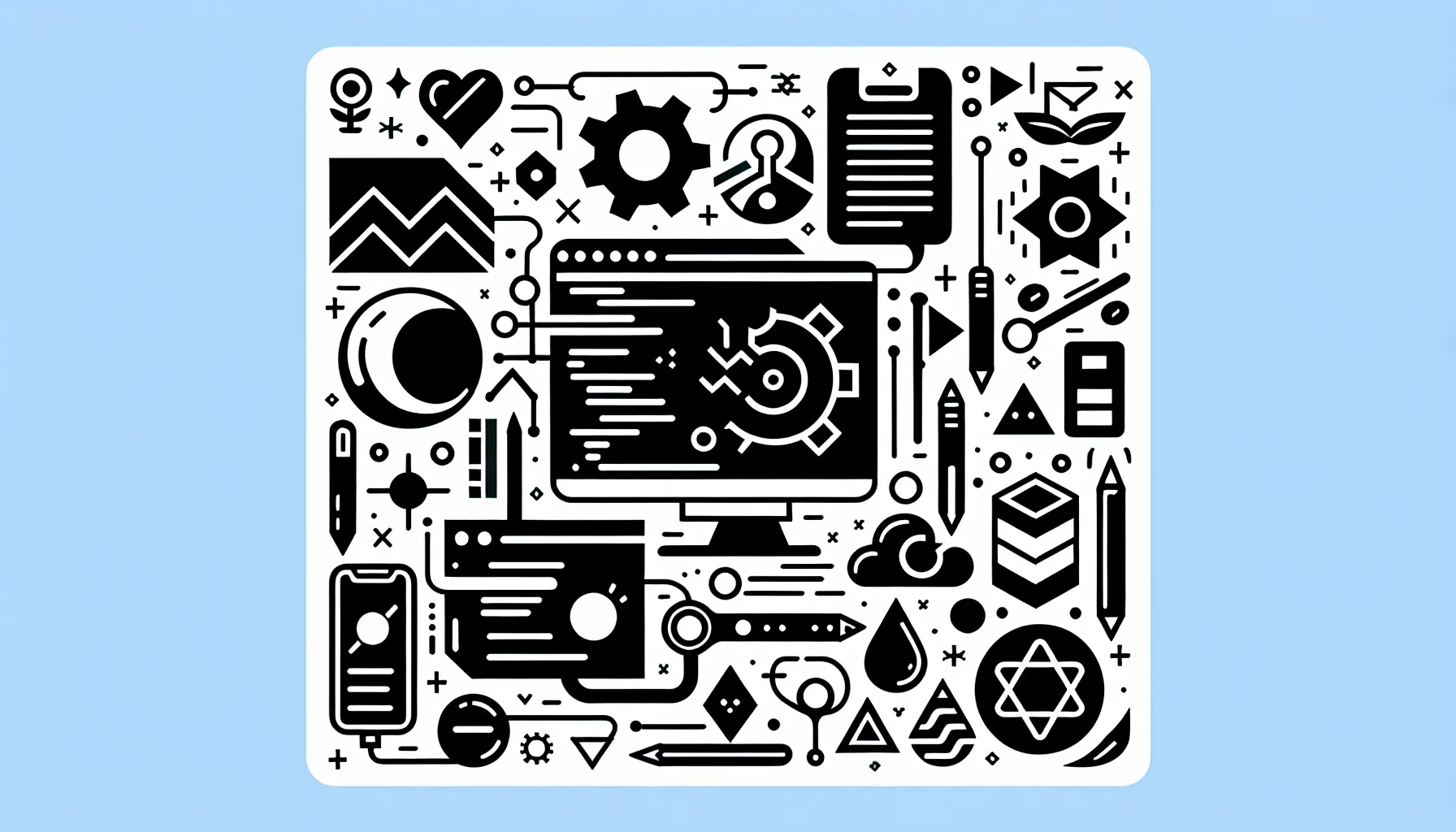
Mastering Formik: Simplifying React Forms Like a Pro
When working with React, building robust and scalable forms is a common challenge for developers. While it’s entirely possible to create forms with vanilla React state management, the process can quickly turn messy and difficult to maintain, especially as complexity grows. This is where Formik shines. Formik is a lightweight, powerful, and developer-friendly form library built specifically for React and React Native applications.
In this blog post, we’ll explore what Formik is, why you should consider using it, how it compares to other form libraries, and we’ll walk through key components of building a simple to advanced form in React using Formik.
🙋♂️ What is Formik?
Formik is an open-source library that simplifies form handling in React. It takes care of form state, validation, submission, and error handling — all while remaining intuitive and highly customizable.
Created by Jared Palmer, Formik was designed to bridge the gap between React’s declarative nature and the imperative state management of traditional HTML forms.
Key Features:
- Out-of-the-box form state management
- Built-in validation with support for custom schemas (Yup integration)
- Easy access to form field values, errors, and touched fields
- TypeScript support
- Field-level validation
"Formik helps you write clean, declarative, and testable forms while maintaining full control over your UX/UI logic."
⚖️ Why Use Formik Over Vanilla React or Other Libraries?
Let’s compare Formik to a few popular options:
1. Vanilla React:
Using only useState and onChange handlers for form inputs works for small forms. But as your form scales, managing values, errors, touched, and everything else gets hectic.
2. React Hook Form:
React Hook Form is another excellent library that emphasizes uncontrolled components and performance. It’s lighter, more performant, but Formik is often considered easier for beginners and lends itself well to more complex custom validations.
3. Redux-Form:
An older way of handling forms was with Redux-Form – now largely deprecated and discouraged because form state should ideally be kept local, not global. Formik capitalizes on this by keeping form state within the component.
🛠️ Getting Started with Formik
Let’s build a simple user registration form using Formik and Yup for validation.
🔧 Step 1: Installing packages
npm install formik yup
📄 Step 2: Create Your Form Component
import React from "react";
import { Formik, Form, Field, ErrorMessage } from "formik";
import * as Yup from "yup";
const SignupSchema = Yup.object().shape({
name: Yup.string()
.min(2, "Too Short!")
.max(50, "Too Long!")
.required("Required"),
email: Yup.string().email("Invalid email").required("Required"),
password: Yup.string().min(6).required("Required"),
});
const SignupForm = () => {
return (
<Formik
initialValues={{
name: "",
email: "",
password: "",
}}
validationSchema={SignupSchema}
onSubmit={(values, { setSubmitting }) => {
setTimeout(() => {
alert(JSON.stringify(values, null, 2));
setSubmitting(false);
}, 400);
}}
>
{({ isSubmitting }) => (
<Form>
<div>
<label htmlFor="name">Name</label>
<Field type="text" name="name" />
<ErrorMessage name="name" component="div" className="error" />
</div>
<div>
<label htmlFor="email">Email</label>
<Field type="email" name="email" />
<ErrorMessage name="email" component="div" className="error" />
</div>
<div>
<label htmlFor="password">Password</label>
<Field type="password" name="password" />
<ErrorMessage name="password" component="div" className="error" />
</div>
<button type="submit" disabled={isSubmitting}>
Submit
</button>
</Form>
)}
</Formik>
);
};
export default SignupForm;
Now you’ve got a complete, validated form with almost no boilerplate code.
🧪 Features This Demonstrated:
- Validation schema using Yup
- Formik’s Formik component to manage form state
- Form rendering with Form, Field, and ErrorMessage
- Submission handling
🔁 Custom Validations and Async Logic
What if you want some fields to be validated against an API (like checking whether a username is already taken)?
Formik allows for custom field-level or form-level validation. Here’s a sample custom validation function:
const validateUsername = async (value) => {
let error;
const isTaken = await checkUsernameAPI(value);
if (isTaken) {
error = 'Username is already taken';
}
return error;
};
<Field name="username" validate={validateUsername} />
You can also perform form-level validation via the validate prop.
📉 Performance Considerations
Formik uses controlled components under the hood, which comes with some performance trade-offs in large forms. For highly complex forms where performance is critical, libraries like React Hook Form may be a better fit. However, Formik 3.0 and newer have introduced performance improvements that reduce unnecessary re-renders.
Tips:
- Use <FastField> for unchanging fields
- Wrap static components in React.memo
🎨 Styling Tips
Formik is UI-agnostic, meaning it plays nicely with all kinds of styling libraries including:
- Tailwind CSS
- Material-UI
- Bootstrap
You can control every part of the form layout since Formik just provides hooks and helpers.
For example, to use Formik with Tailwind CSS:
<Field name="email">
{({ field, meta }) => (
<div>
<input {...field} className="border p-2" />
{meta.touched && meta.error && (
<div className="text-red-500 text-sm">{meta.error}</div>
)}
</div>
)}
</Field>
🚀 Formik Hooks API
Formik also offers a hook-based API: useFormik
const formik = useFormik({
initialValues: { email: '' },
validationSchema: Yup.object({
email: Yup.string().email('Invalid email').required('Required'),
}),
onSubmit: values => {
console.log(values);
},
});
This gives you imperative control if needed — great for integrating with third-party components.
📦 Form Reusability and Code Organization
Formik forms are easy to componentize. You can extract common fields into reusable widgets or encapsulate certain behaviors with HOCs.
Example of a reusable input field:
const TextInput = ({ label, ...props }) => (
<div>
<label>{label}</label>
<Field {...props} />
<ErrorMessage name={props.name} component="div" className="error" />
</div>
);
Use it like:
<TextInput label="Username" name="username" />
✅ Final Thoughts
Formik remains one of the most user-friendly and powerful tools for building forms in React. It's easy to start with, powerful enough for enterprise apps, and flexible enough to integrate with anything from REST APIs to GraphQL, Material UI, and more.
Whether you're a beginner looking for a clean abstraction over form handling or an advanced user needing deep control, Formik is worthy of your toolkit.
📚 Further Reading
Happy Forming! 🎉
✅ If you need help building high-quality performant React forms or frontend apps – we offer such services