🧠Unleashing AI Agents with Node.js: Build an Autonomous GPT-Powered Web Scraper in 50 Lines!
🧠Unleashing AI Agents with Node.js: Build an Autonomous GPT-Powered Web Scraper in 50 Lines!
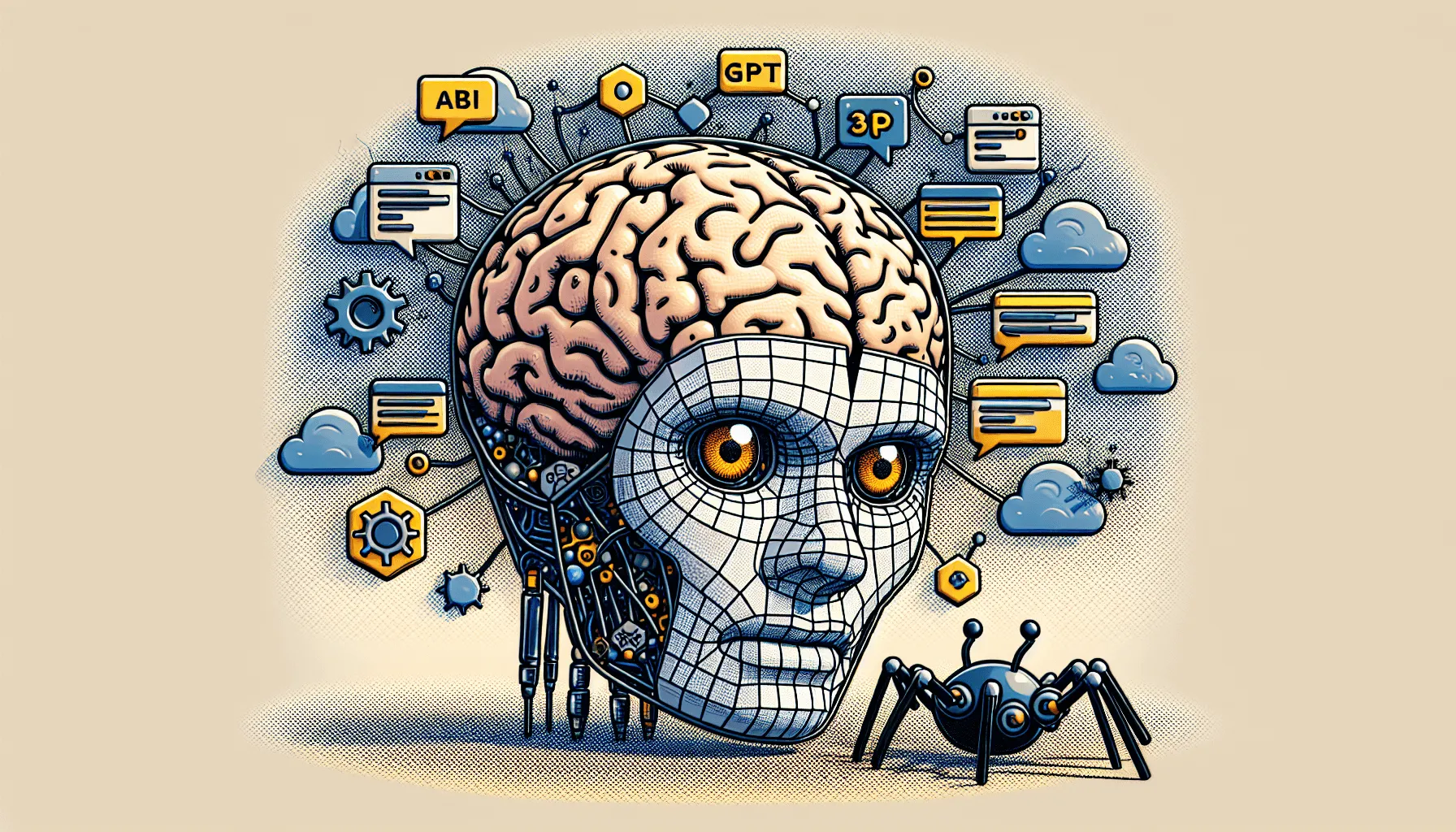
🧠 Unleashing AI Agents with Node.js: Build an Autonomous GPT-Powered Web Scraper in 50 Lines!
The future of the web isn’t just reactive — it’s autonomous. Enter AI agents, your self-operating bots that do the digital legwork. Let’s build one! 🙌
🔍 Problem: Information Overload, Productivity Underload
You get a new project. The first task? Research. News, competitors, APIs, docs—you're in ten tabs deep before your coffee cools. What if an AI agent could:
- Search for relevant content
- Decide which links to visit
- Extract valuable content
- Summarize it for you
All while you sip your cold brew?
Guess what? With Node.js + OpenAI GPT + Puppeteer, you can make that happen. In under 50 lines!
This isn’t just a scraper. It’s an autonomous, reasoning agent, making decisions on your behalf. Let me show you how.
📦 Tools You’ll Use
- Node.js for scripting
- Puppeteer for headless browsing
- OpenAI API (GPT-4/3.5) for reasoning
- Cheerio for HTML parsing
Install dependencies:
npm init -y npm install puppeteer openai cheerio dotenv
Create .env file for your API key:
OPENAI_API_KEY=sk-...
🧠 Part 1: Define The Agent’s Brain 🧠
Let’s make an agent that takes a topic, searches Google, visits the top results, and extracts useful summaries.
agent.js:
require('dotenv').config();
const { Configuration, OpenAIApi } = require("openai");
const puppeteer = require('puppeteer');
const cheerio = require('cheerio');
const config = new Configuration({ apiKey: process.env.OPENAI_API_KEY });
const openai = new OpenAIApi(config);
async function summarize(text) {
const res = await openai.createChatCompletion({
model: "gpt-3.5-turbo",
messages: [
{ role: "system", content: "Extract and summarize the key information from the following:", },
{ role: "user", content: text }
]
});
return res.data.choices[0].message.content;
}
async function scrapePage(url) {
const browser = await puppeteer.launch({ headless: true });
const page = await browser.newPage();
await page.goto(url, { waitUntil: 'networkidle2' });
const html = await page.content();
await browser.close();
return cheerio.load(html).text();
}
async function searchGoogle(topic) {
const browser = await puppeteer.launch();
const page = await browser.newPage();
await page.goto(`https://www.google.com/search?q=${encodeURIComponent(topic)}`);
const links = await page.$$eval('a', anchors =>
anchors.map(a => a.href).filter(h => h.startsWith("http") && !h.includes("google"))
);
await browser.close();
return [...new Set(links)].slice(0, 3); // top 3 unique results
}
exports.runAgent = async function(topic) {
console.log(`Searching for: ${topic}\n`);
const links = await searchGoogle(topic);
for (let link of links) {
console.log(`🔗 Visiting: ${link}`);
try {
const pageText = await scrapePage(link);
const summary = await summarize(pageText.slice(0, 1500)); // limit tokens
console.log(`\n🧠 Summary:\n${summary}\n`);
} catch (err) {
console.error(`⚠️ Error with ${link}:`, err.message);
}
}
}
🏃♂️ Part 2: Run Your Agent!
main.js:
const { runAgent } = require('./agent');
const topic = process.argv.slice(2).join(" ") || "latest JavaScript frameworks";
runAgent(topic);
Run your agent:
node main.js "tailwind vs bootstrap"
Sample output:
Searching for: tailwind vs bootstrap 🔗 Visiting: https://www.geeksforgeeks.org/tailwind-vs-bootstrap/ 🧠 Summary: Tailwind is a utility-first framework that provides low-level utility classes, giving developers better customizability. Bootstrap, on the other hand, offers a component-based system that's quicker to implement but more rigid in design. Tailwind allows more creativity but has a steeper learning curve compared to Bootstrap. ...
✅ It Googled it, read the pages, and summarized them for you!
🔁 Endless Possibilities
With slight tweaks, you can:
- Summarize API documentation
- Compare product features
- Monitor competitors’ blogs daily
- Feed content into your Notion/Slack
🧠 How It's Autonomous (and Not Just a Script)
- It decides what links to follow — not hardcoded URLs
- It interprets page content meaningfully
- It distills that into knowledge via LLM
- You can hook it into task loops for continuous operation
Think of it as a sidekick — not just a tool.
⚠️ Pro Tips
- 🌐 Rotate User Agents/IPs if scraping often
- ⚙️ Limit token size to avoid OpenAI_MAX_TOKENS errors
- 💸 Mind your OpenAI cost if summarizing huge pages
- 🦾 Upgrade to AutoGPT/Agents libraries for more power
🔮 Final Thoughts: We Just Hit Phase 1 of Autonomous Web Agents
With minimal code, we've combined reasoning, browsing, and summarization into a lean digital agent. Now imagine chaining this with:
- Vector embeddings (to remember past reads)
- Tool use: send emails, update Trello, etc.
- ReAct prompting (+ feedback loops!)
The self-operating developer assistant isn’t a dream. It’s just the beginning.
Stay tuned for Part 2: Let the Agent Create PRDs for You.
🚀 Build now — the future is autonomous.
💡 If you need custom research or automation like this built for your product or startup — we offer Research & Development services to help you move fast and innovate boldly.